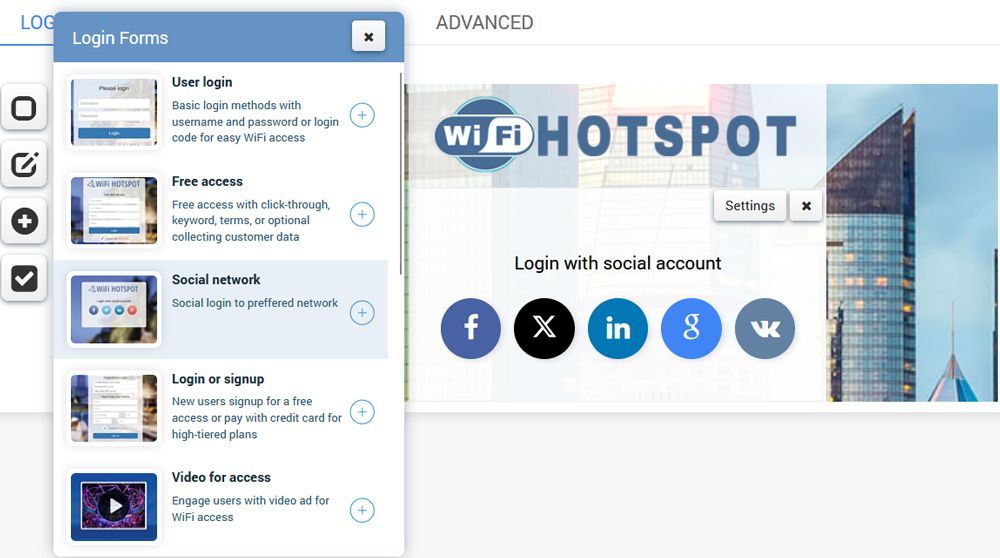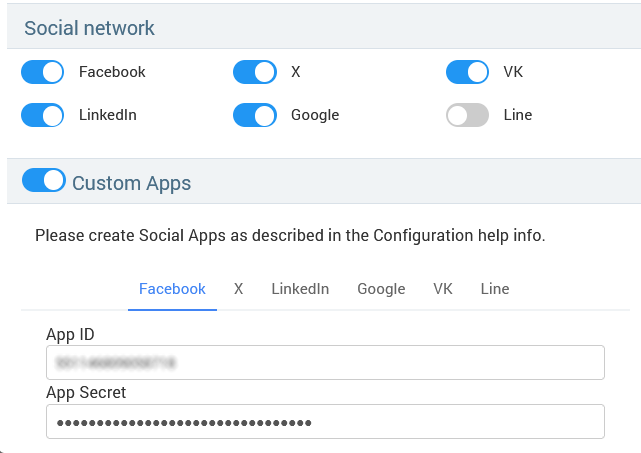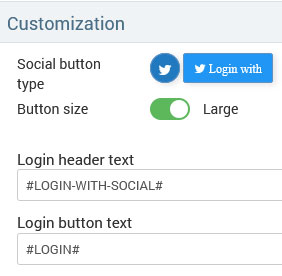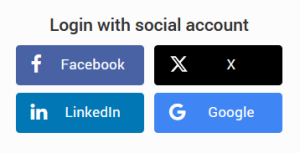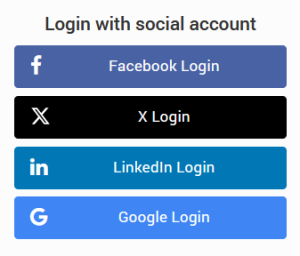Easily implement free WiFi access with a preferred social network. Your users will start browsing when they login with their social accounts, and you’ll get a name and email to use in your marketing campaigns.
To enable it, go to Features and enable Social Networks.
Click on the Configure button.
A new window will give you the ability to select which social media will be allowed.
With included default apps for Social networks, you do not have to create apps by yourself.
Customization
To change login buttons for the social networks please use the following options:
Choose round or rectangle button type and select Large if you prefer larger buttons.
Type the header text which is placed on top of all buttons or leave
#LOGIN-WITH-SOCIAL#
to auto-translate in the user language configured on the user device.
If you change it, auto-translate will be disabled and will display the same wording for all languages. Type space character if you want to remove all text and auto-translate.
Press on the Save button to apply changes.
If you want to create your own apps for each of the social networks, enable the Custom Apps link and type required details like App ID, App Secret…
To create your own Google API, login in to your Google account, go to Google API manager and follow instructions for Google API creation.
To create your own Facebook API, login in to your FB account, go to Facebook for developers section and follow instructions for Facebook API creation.
To create your own LinkedIn API, login in to your LinkedIn account, go to LinkedIn Developers section and follow instructions for Linkedln API creation.
To create your own Twitter X API, login in to yourTwitter account, go to Twitter Developer Portal and follow instructions for Twitter API creation.
To create your own LINE API, login in to your LINE account, go to LINE Developer Console and follow instructions for LINE API creation.
The last step is to add the following domains to the router whitelist for each network you plan to support. Without it, redirecting to the social login will not be possible.
facebook.com
fbcdn.net
facebook.net
connect.facebook.com
api.twitter.com
twimg.com
abs.twitter.com
www.linkedin.com
static.licdn.com
media.licdn.com
access.line.me
static.line-scdn.net
d.line-scdn.net
profile.line-scdn.net
optout-api.tr.line.me
torimochi.line-apps.com
oauth.vk.com
st6-22.vk.com
vk.com
top-fwz1.mail.ru
stats.vk-portal.net
login.vk.com
tns-counter.ru
———–
*.vk.com
youtube.com
doubleclick.net
googlesyndication.com
googlevideo.com
ytimg.com
accounts.youtube.com
accounts.google.*
ssl.gstatic.com
ssl.google-analytics.com
*.googleusercontent.com
*.akamaihd.net
*.google.com
*.googleapis.com
*.gstatic.com
———–
googleapis.com
gstatic.com
———–
accounts.youtube.com
accounts.google.com
ssl.gstatic.com
ssl.google-analytics.com
googleusercontent.com
Apply changes to save.

 Social Networks
Social Networks