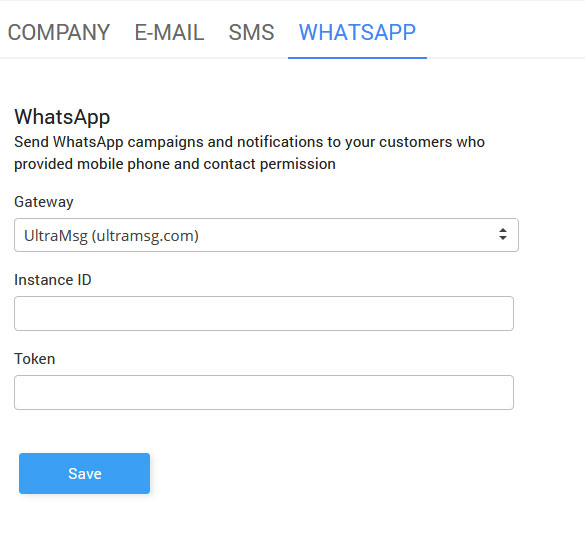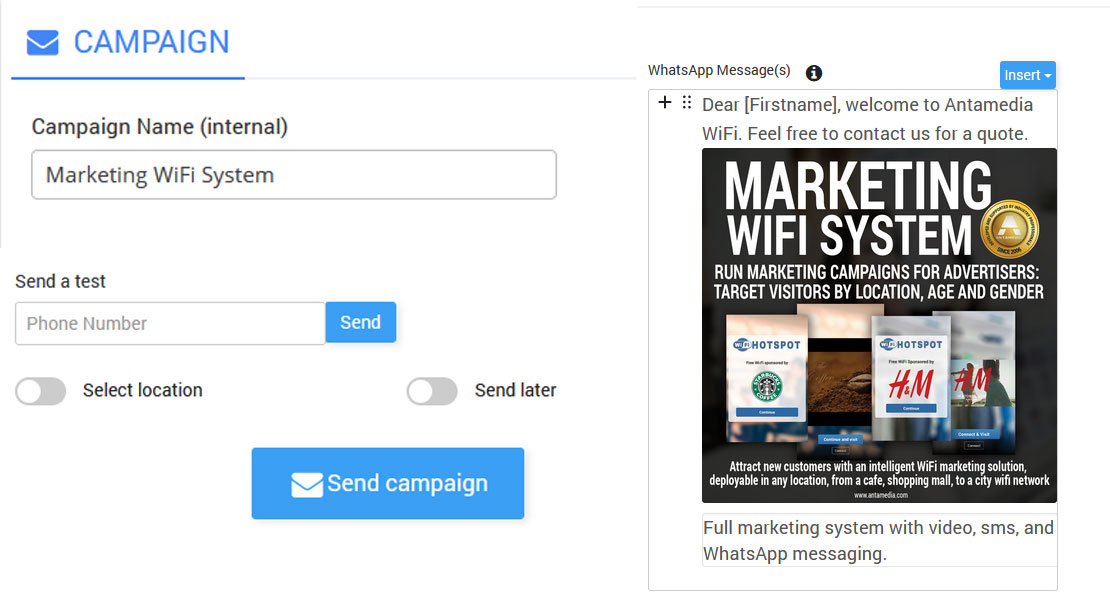The WhatsApp campaigns and notifications can now be sent to users who have given permission to contact and left a phone number when logging in.
It is required to configure WhatsApp from the My Account / WhatsApp tab.
You can choose one of the integrated Gateways like UltraMSG.
WhatsApp setup requires that you specify the Instance ID and Token.
Save changes.
On the WhatsApp Campaign page, set the internal Campaign Name.
You can add one or multiple messages, images, or documents.
Note that all messages are separately sent and you should take care not to be banned by WhatsApp for overuse.
We recommend adding [UnsubscribeLink] to your message.
Also, you can select a WiFi location and send a campaign to the customers on a specific WiFi location.
Send Later option helps you specify the exact sent date for the WhatsApp campaign.
When you finish with the configuration press the Save button.

 WhatsApp Campaigns
WhatsApp Campaigns