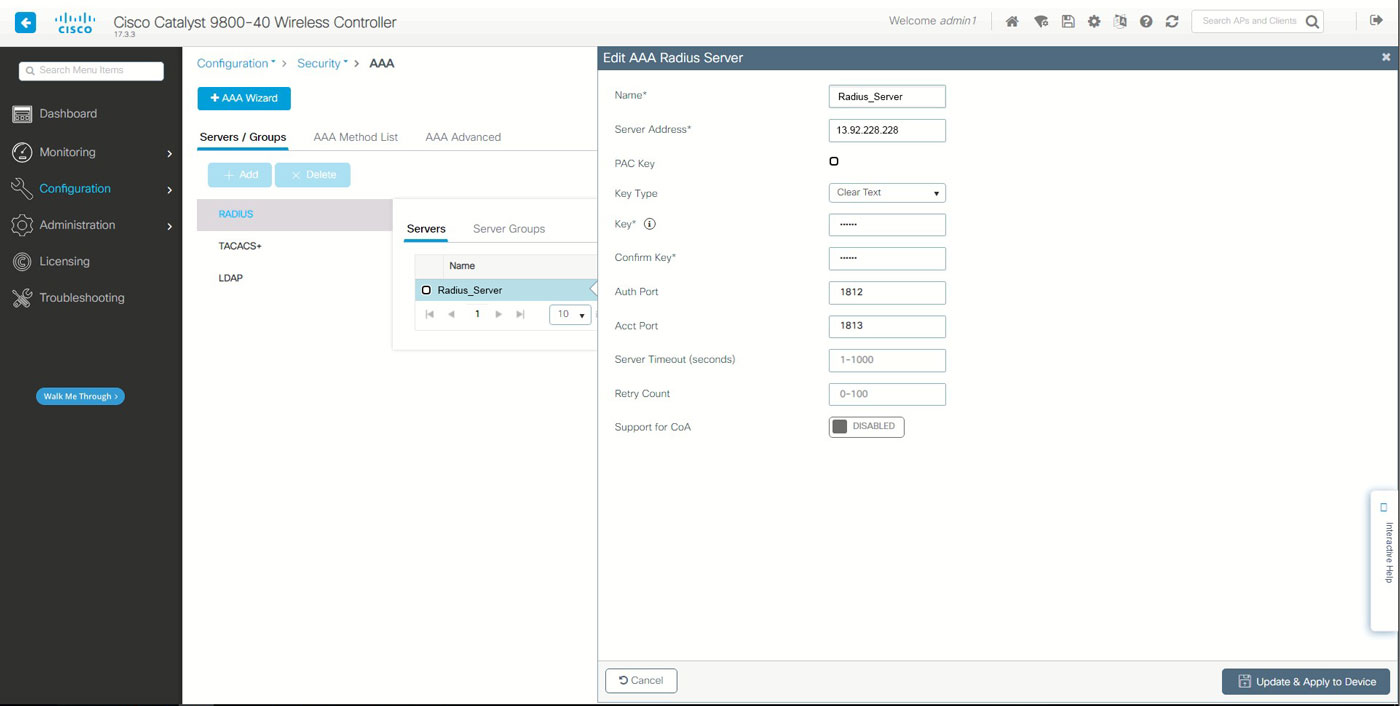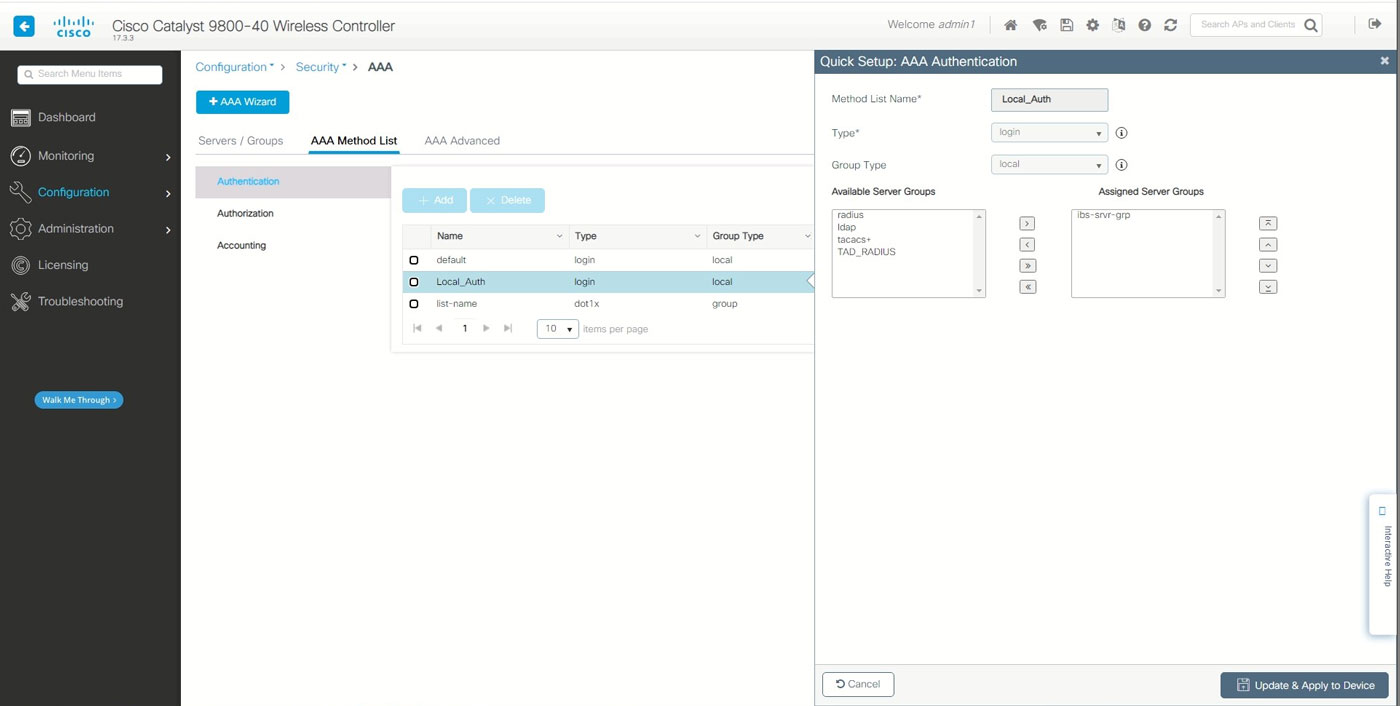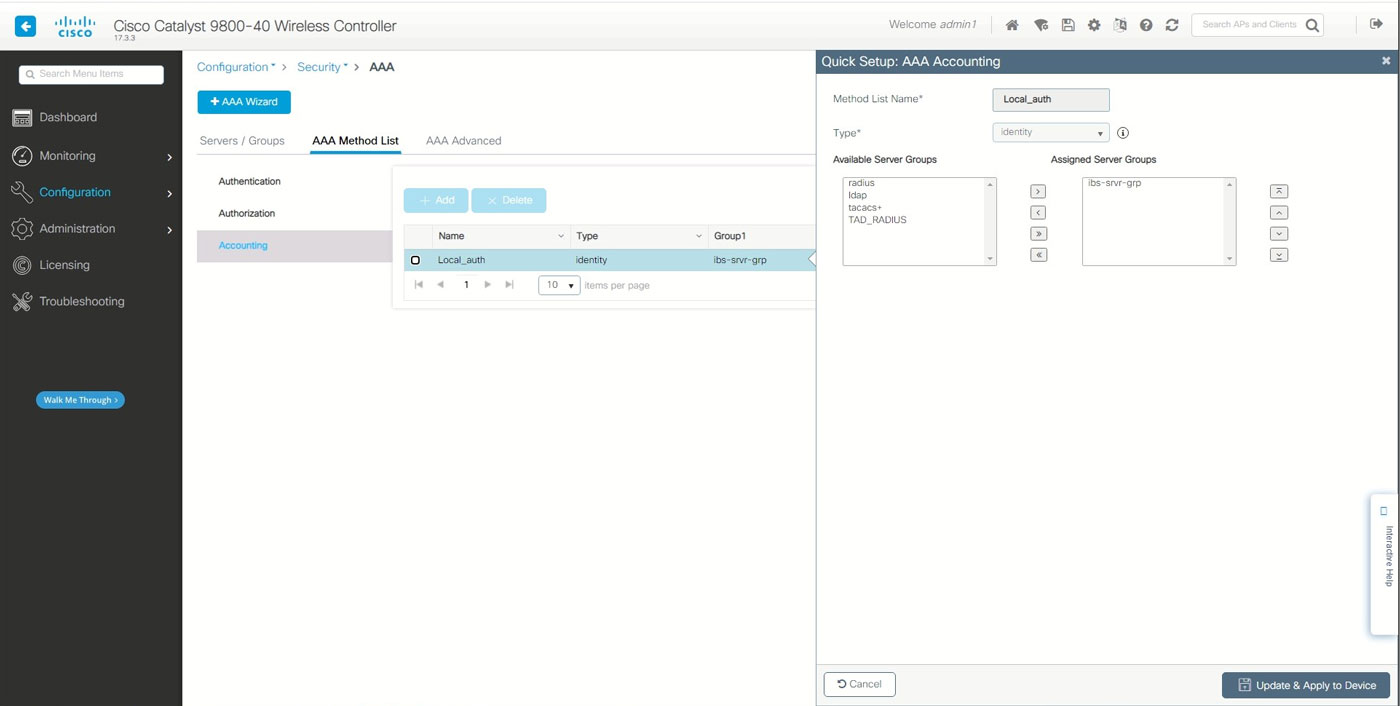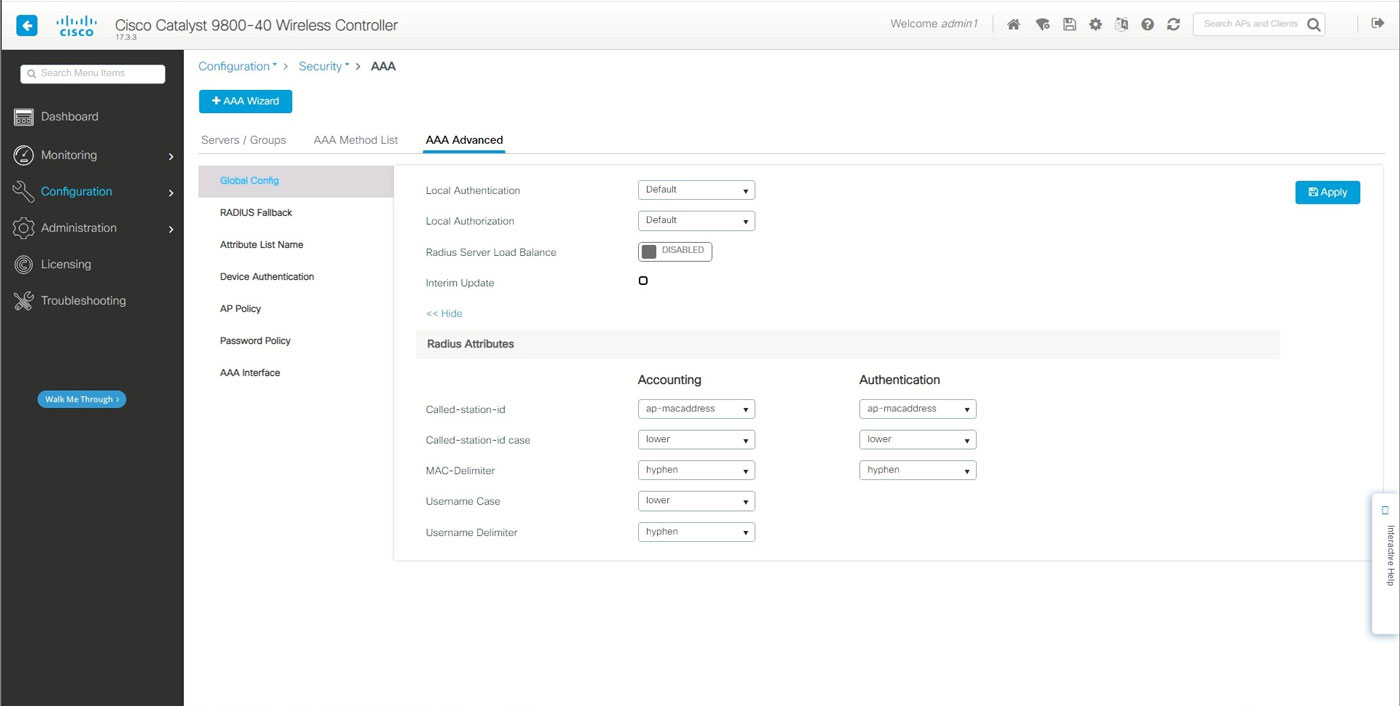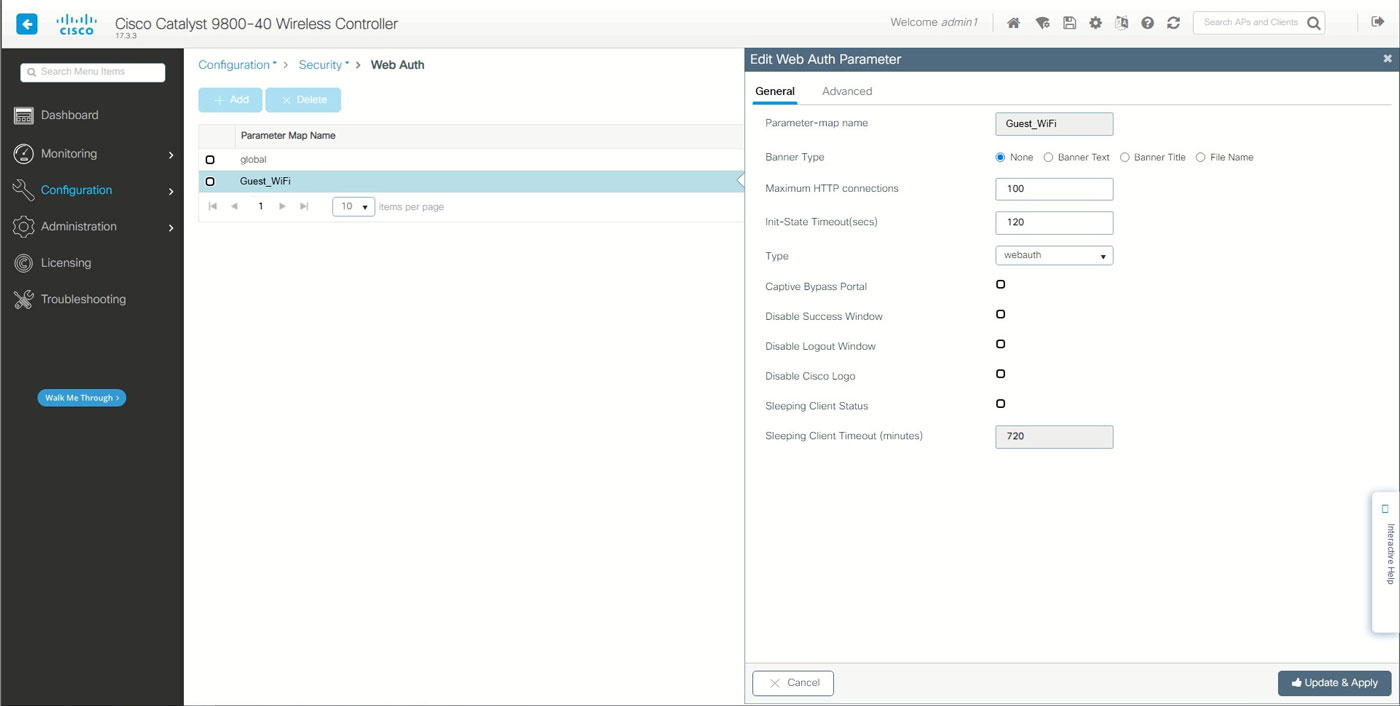This article describes configuration steps for Cisco Catalyst 9800 Controller.
Click for configuration steps for Cisco 8540 controller.
Log in to your Cisco Controller, go to the Configuration/ Security / AAA page.
On the Servers / Groups tab click Add button to create new Radius Server.
Go to the AAA Method List / Authentication tab and add Local_Auth.
Go to the AAA Method List / Accounting tab and add Local_Auth.
Go to AAA Advanced / Global Config tab.
Radius Attributes
Go to Configuration/ Security / Web Auth page to Add Web Auth Parameter.
On the General tab set the following:
On the Advanced tab set the following: