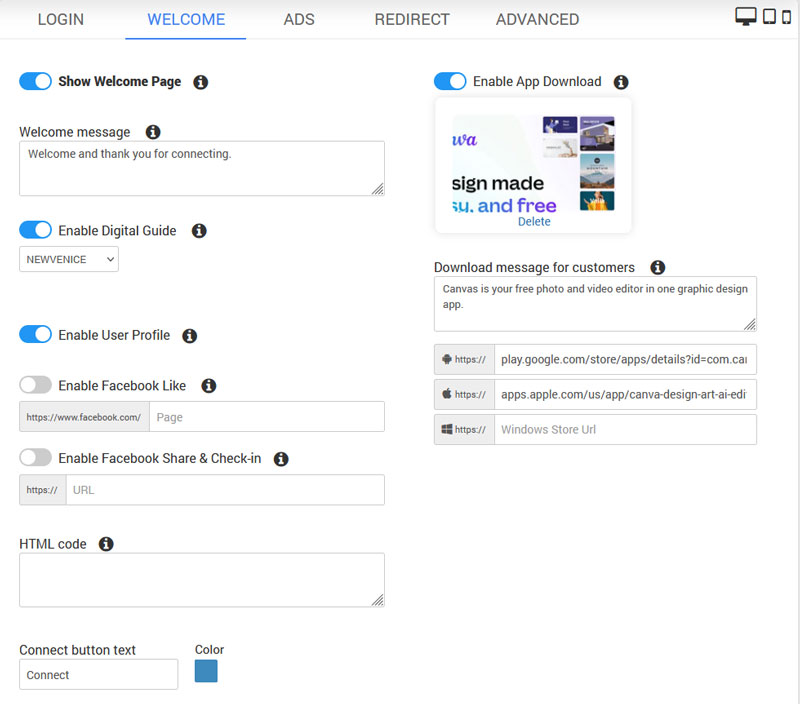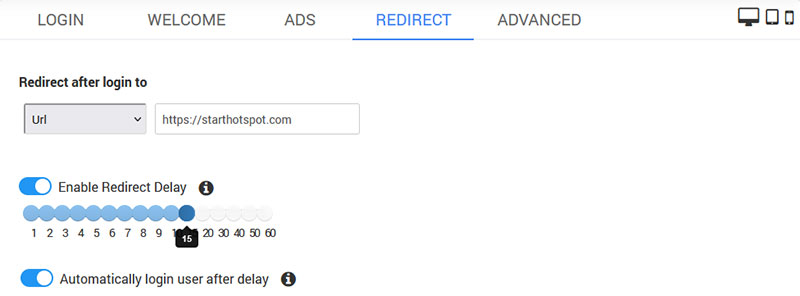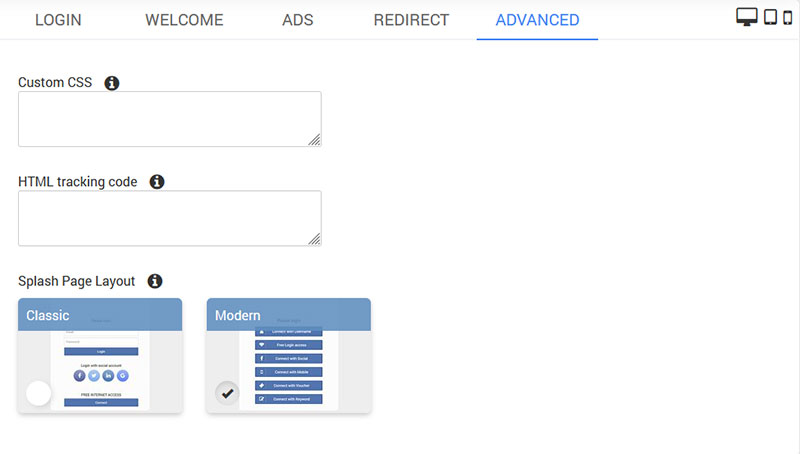From the Splash page / Welcome tab you have the ability to allow the Welcome page after login, ask customers to like your Facebook page or to share the individual post on Facebook, show video or image ad, and many more.
Welcome
Show Welcome Page
Show page to visitors before connecting to WiFi. This prevents page to be closed in some mobile devices so you can show additional info or ask user to take desired action.
Welcome message
Write a welcome message to your visitors, and optionally ask them to like or share your page
Enable Ads (Marketing Campaigns)
Show video or image ad defined in Marketing Campaigns. Visitors will have to play video before connecting to WiFi or wait defined time while image is displayed. When multiple campaigns are created, videos and images will rotate each time welcome page is displayed.
Show Ads in fullscreen
Show video or image ads in fullscreen for maximum effect.
Enable App Download
This feature shows the app download link on visitor’s device before WiFi access is granted.
You can configure the message and background (400px).
To show multiple apps (or ads) which rotate for each new visitor, use Enable Ads (Marketing Campaign) instead of this feature.
Create campaign ads and configure App download links for every ad.
Enable Digital Guide
Digital Guide improves the guest experience by offering a selection of excursions, activities, restaurants, services and online store. It’s displayed on the welcome page where the user can explore it while waiting for the countdown timer to get WiFi access. It can also work without splash page through QR code scan. This new platform is free to try for all existing customers. Contact us for more details and help with setup.
Facebook Like
Ask visitors to like and share the Page before connecting to WiFi.
Facebook Share & Check-in
Ask visitors to publish an individual story to their timeline and check-in before connecting to WiF
Enable User Profile
Show a button to access User profile where customers can see personal data, in accordance with GDPR. Customers can easily remove consent on marketing emails, edit their data or remove undesired data. In addition, the customer can see account limits, available time and quota, download and upload speeds assigned.
HTML code
Add your custom HTML code for ads, tracking, or custom purposes. You need to whitelist all servers used in the script
Connect button text
For example, you can type Login or Connect and this text will be on the Welcome page connect button
Ads
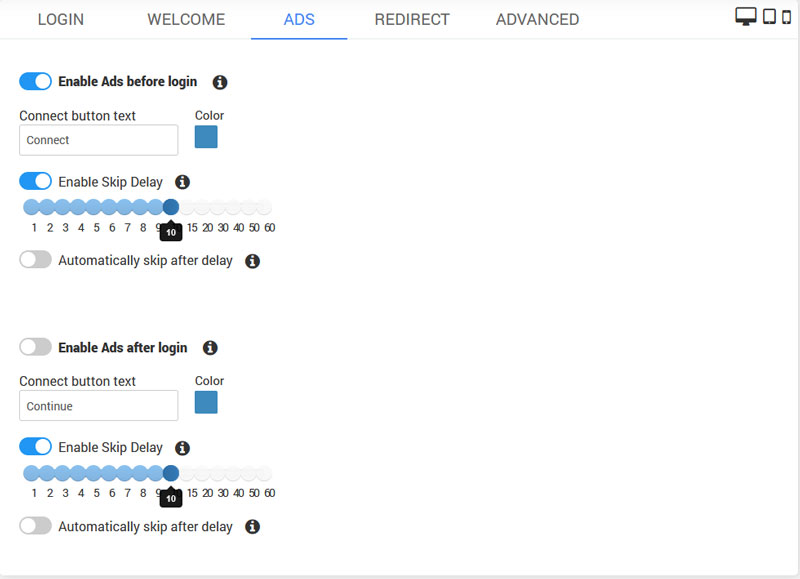 Enable Ads before or after login.
Enable Ads before or after login.
Display a video or image advertisement as specified in Marketing Campaigns. Visitors are required to watch the video before connecting to WiFi or wait for a set duration. If multiple campaigns are active, the advertisements will rotate with each display.
Enable Skip Delay
A countdown timer showing users how long they must view an advertisement before proceeding.
Automatically skip after delay
Automatically proceed to the login page after countdown timer
Redirect
Redirect after login to
Select User Profile, Original URL or URL to redirect user after login to
Redirect Delay
When visitor lands on the welcome page, enable redirect countdown delay to force visitor pay attention to the page content before connecting to WiFi
Automatically login
Visitor will get WiFi access after countdown. If disabled, visitor needs to click the button to connect.
Advanced
Custom CSS
Add your custom CSS code to customize page layout and branding.
HTML tracking code
Add your custom HTML tracking code. You need to whitelist all servers used in the script.
Splash Page Layout
You can choose a Classic layout to display login methods on the Splash page, or choose Modern to show multiple login methods as a button selection.

 Welcome page
Welcome page