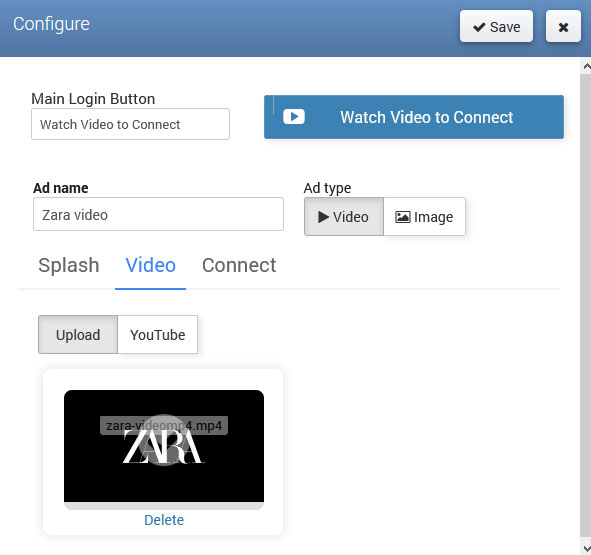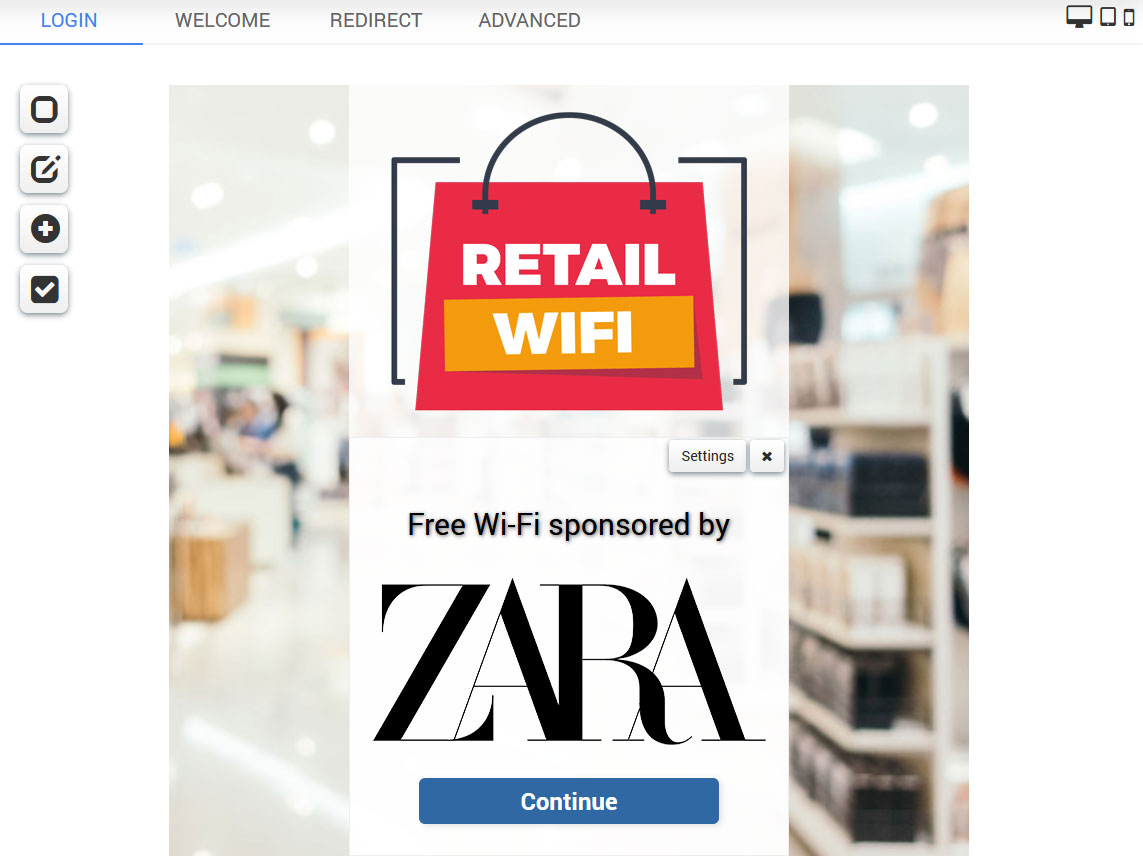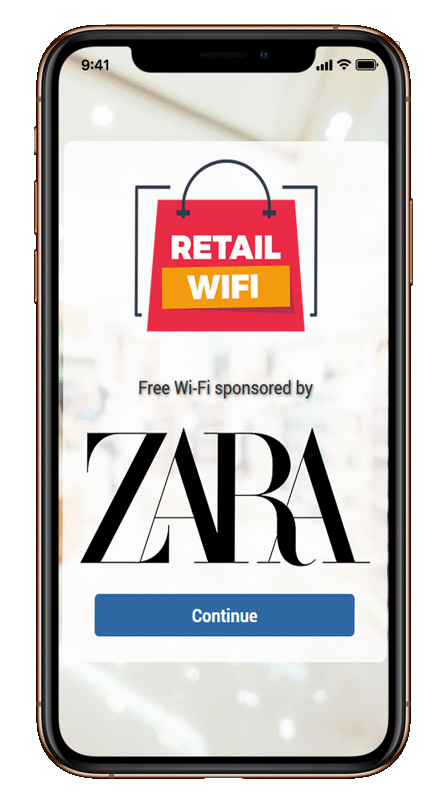One of the most used login methods is Video for access.
After watching a guest may go online or visit a special offer, complete the registration form, or take an action you desire.
When you click on the + button, select Video for access login form, and it will be added as the login method on the Splash page.
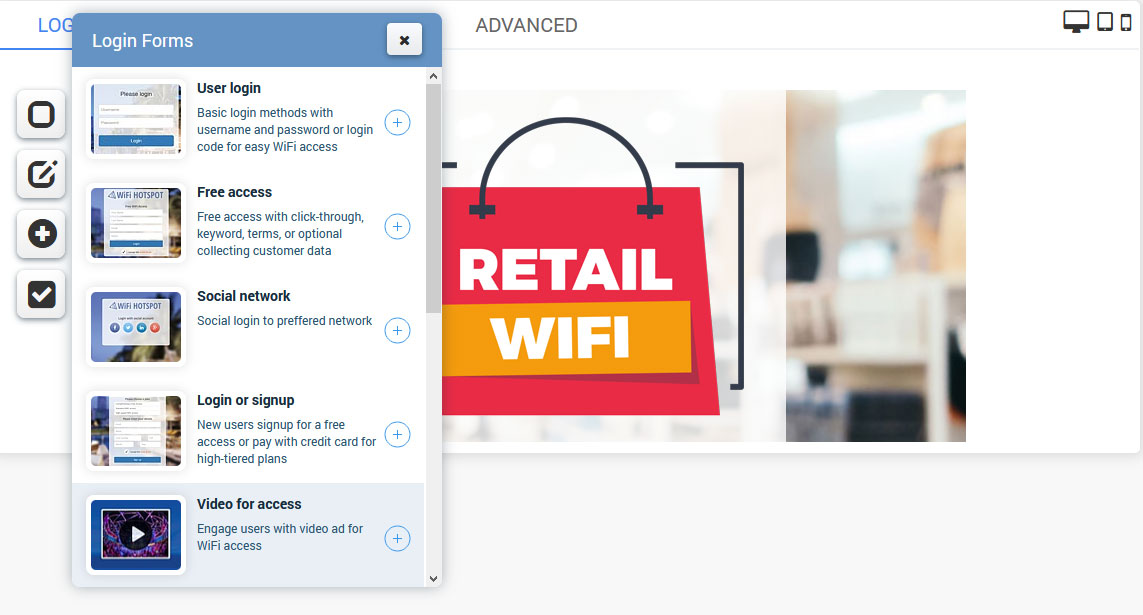
A Video for access can be configured from the Settings page configuration menu.
On the Splash tab is required to upload a logo, set Ad name, select Ad type (a video or image), type Splash message and Button continue text.
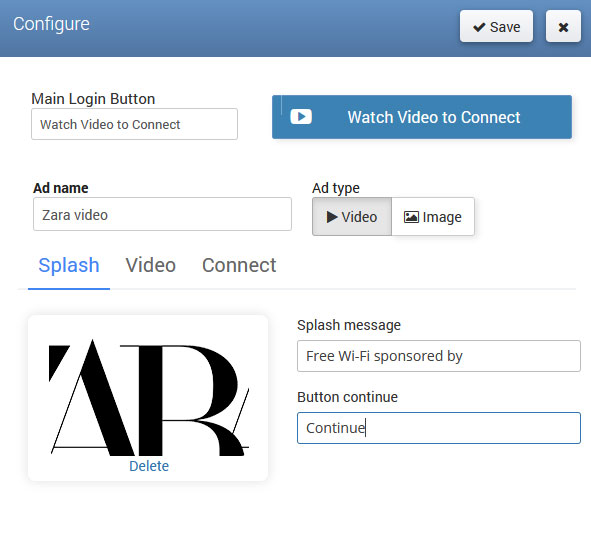 On the Video tab, select video source: Upload or Youtube video.
On the Video tab, select video source: Upload or Youtube video.
Video ad should be the smaller format (1280×720 px, for example) since it is loaded into a video container and it should be in the mp4 format.
If you plan to use Youtube videos, please whitelist Youtube domains on your AP/Router.
From the Connect tab specify Website to visit, Connect delay time interval, Button connect and visit and Button connect text.
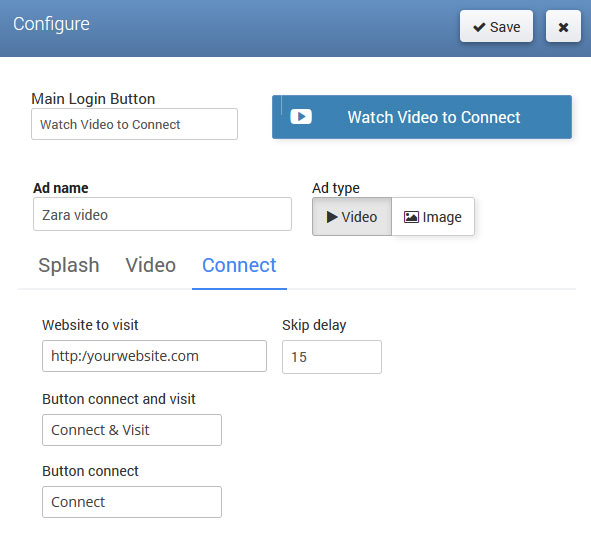 Press on Save button to apply changes.
Press on Save button to apply changes.
This way you can offer free Wi-Fi access in exchange for Ad watching.

 Video for access
Video for access