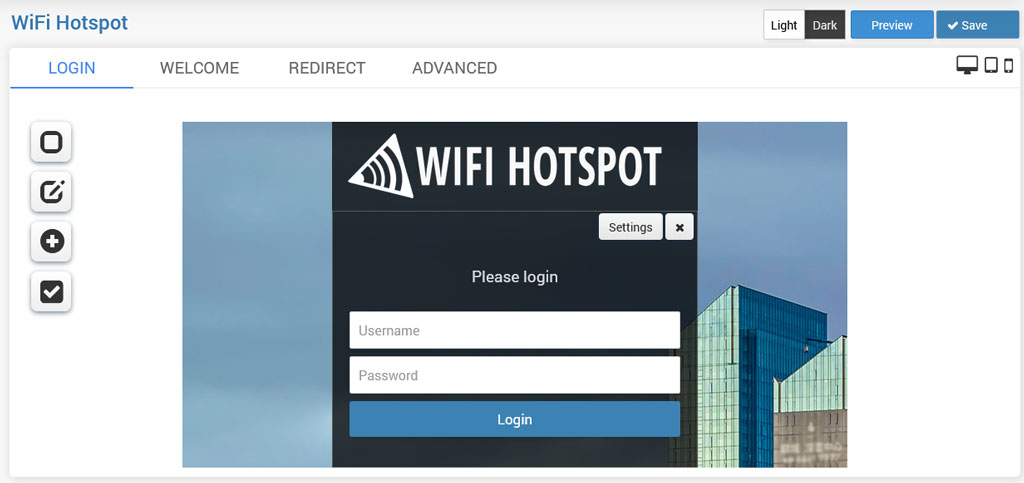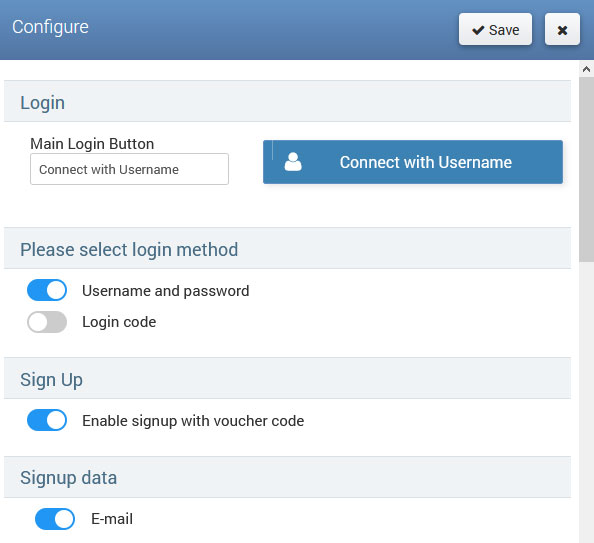The user login form is the most common login method for commercial use.
It is a basic login method with a Username/password or Login code (Voucher).
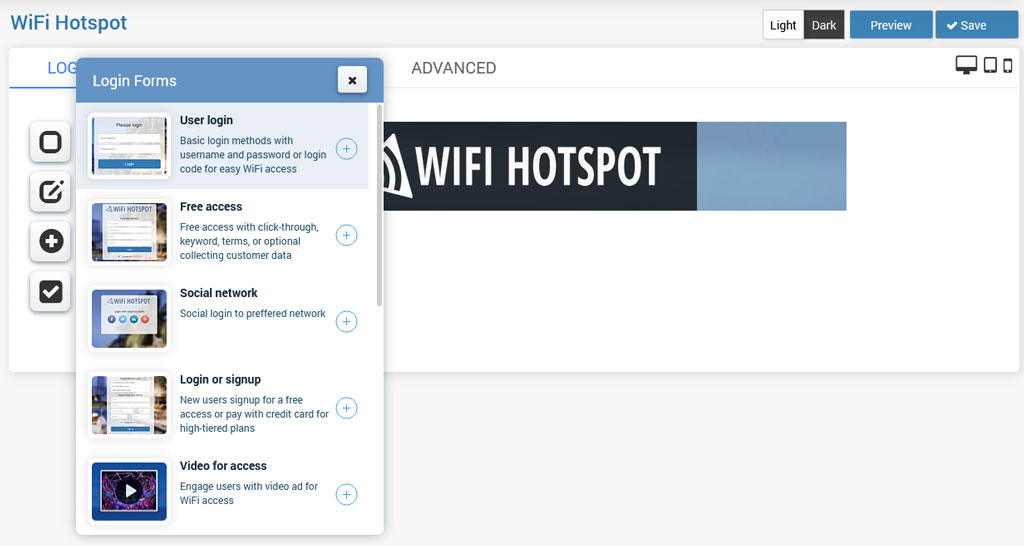
When you click on the + button, this login form will be added as the login method.
By default, it is set to User login with Username/Password.
User login can be configured from the Settings page configuration menu.
In Settings, can be set Main Login button text, select login method Username and password or Login code and optionally enable Signup with voucher code.
Select Signup data that will be required on the Splash page, and from the Label customization section optionally change label titles.
Press Save button to apply changes.
When a new guest comes, he will go to SIGNUP tab, choose username and pass
type the Voucher code, fill other required fields and create a new account.
When account expires, guest will go again to SIGNUP tab, type existing username and pass, type the Voucher code and other fields will be discarded if they are not already stored, and refill his existing account.
At any time he can login at the LOGIN tab.

 User Login
User Login