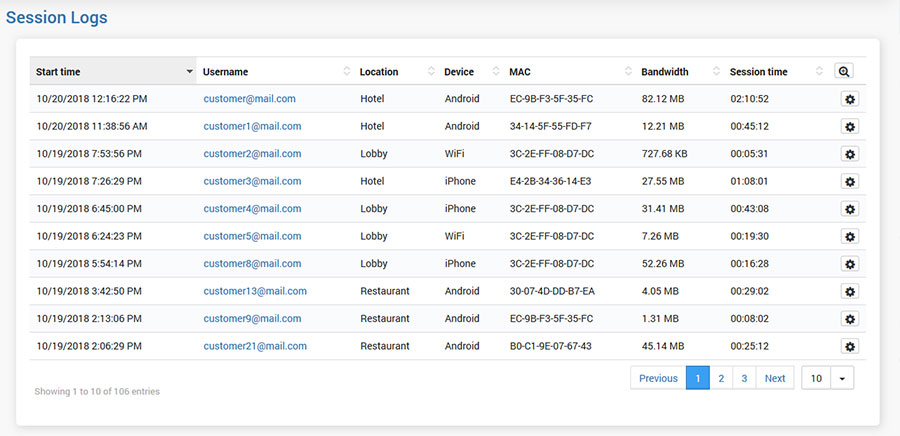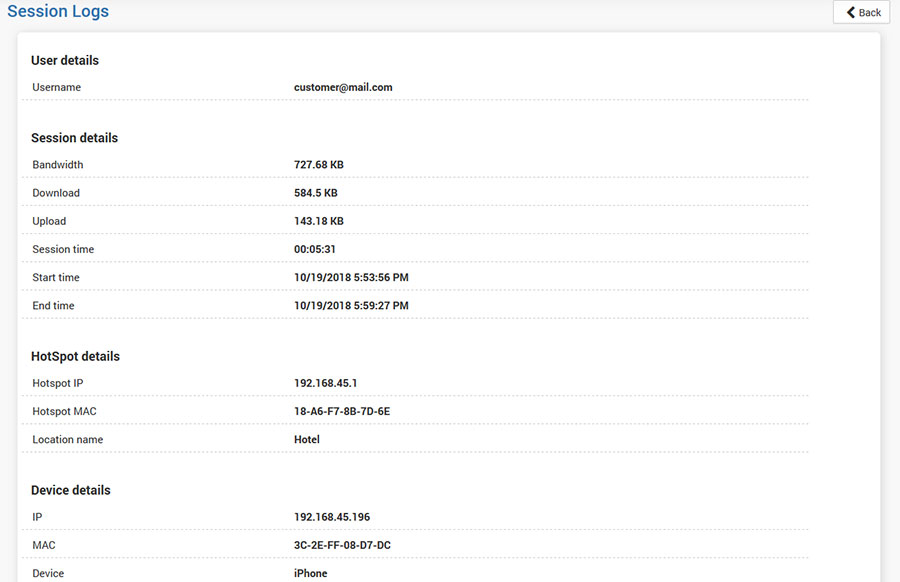One of the most useful statistic details given in the Analytics panel is Session Logs.
In Session Logs panel you can get information about each session’s Start Time, Username, Location Name, MAC address, Bandwidth, and Session time.
Using those details can be also performed Search in Session Logs panel.
Double click on Username in the list will load Session log details for that user.
Cloud WiFi software provides an option to export Session logs, allowing you to access valuable information.
The exported Session log includes details such as User ID, Login Start and End times, Username, Hotspot MAC address, Hotspot Name, Location Name, Device information, IP address, User MAC address, Total Bandwidth usage, Download and Upload quota usage, Session Time, Device Type, Terminate description, and Browser information.
The Terminate Description table provides an explanation of the various termination scenarios and their corresponding descriptions.
Lost-Service: This feature detects when a user loses connection to the Wi-Fi network, such as in cases where the Wi-Fi signal is lost in an elevator or other similar situations.
Session-Timeout: This feature ensures that users are automatically logged out of the Wi-Fi network when they surpass a pre-set limit on their account.
Idle-Timeout: To conserve bandwidth and optimize resource usage, this feature automatically disconnects a Wi-Fi device from the network if there has been no activity or data transfer for a specific duration of time.
User-Request: With this feature, users have the ability to initiate a manual disconnection from the hotspot at their convenience. It empowers users to disconnect themselves from the Wi-Fi network whenever they desire.

 Session Logs
Session Logs