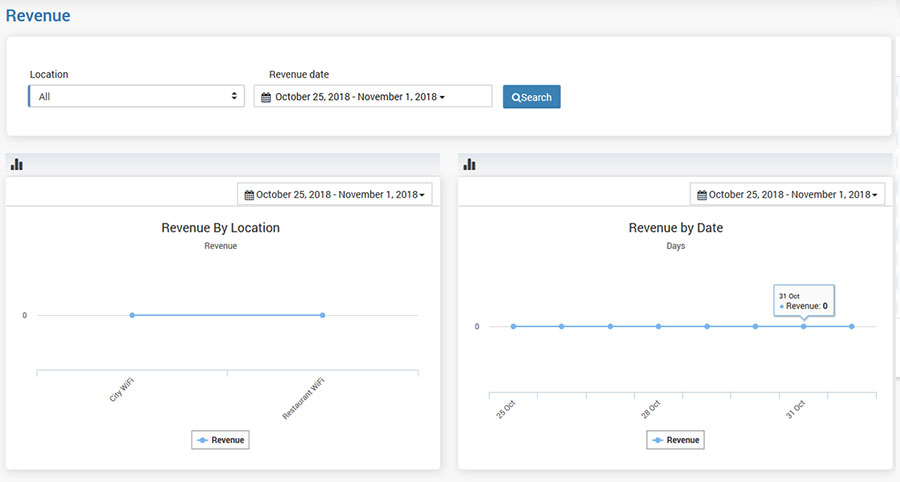Most important information that you need and based on which you can see your business results are details available from Revenue panel.
Select from Location All or for which location you want to get revenue data.
Specify from Revenue date time interval and press on the Search button.
Based on that you will get WiFi Location Revenue list with the revenue data based on WiFi location for the selected time period.
Revenue By Location diagram shows your locations and revenue made for the selected time period.
Revenue by date gives revenue details per day based selected time period.

 Revenue
Revenue