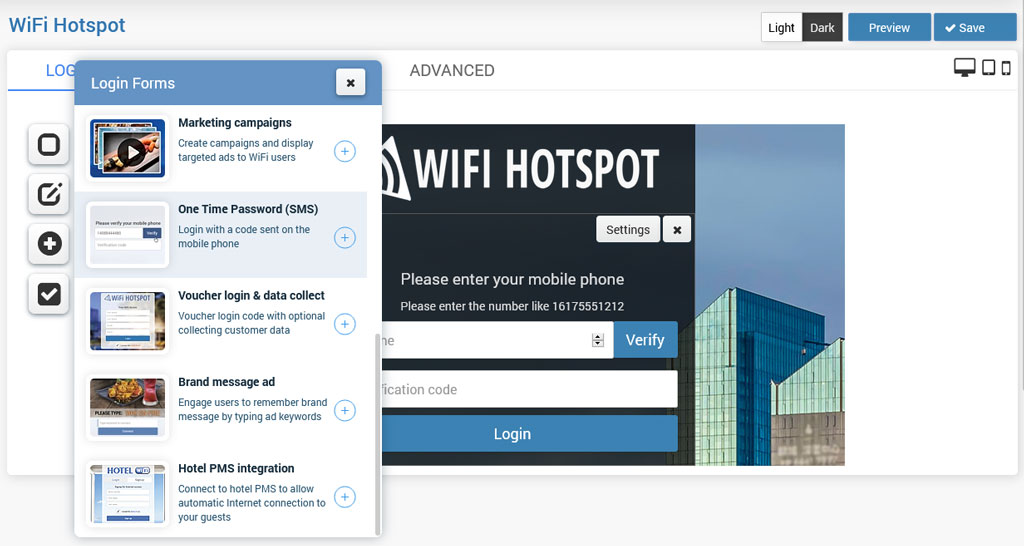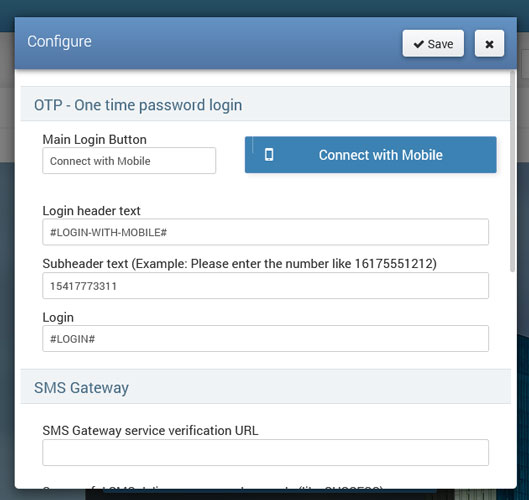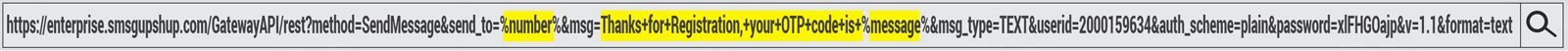One Time Password based access is a convenient way to collect users’ valid phone numbers which later can be used for marketing purposes.
Users will get free access to WiFi based on the code sent to their phone number.
When you click on the + button, this login form will be added as the login.
One Time Password login method can be configured from the Settings page configuration menu.
One time password login requires that you specify SMS Gateway service verification URL and Successful SMS delivery keywords (like SUCCESS)
Integration is done based on the HTTP GET API method and your SMS gateway should have the ability to send SMS with HTTP GET.
1. Copy SMS provider test example
2. Important parameters are %number%, msg and %message%
In the original HTTP GET method we’ll replace these parameters this way:
Replace %number%, msg and %message%
These variables will be replaced with :
%number% – a real number to which software will send SMS
msg – with the message specified (in this example,Thanks+for+Registration,+your+OTP+code+is+), where + is space.
%message% – with the five digits number (verification code)
In case that you’re using Clickatell SMS platform, SMS Gateway service verification URL should look like:
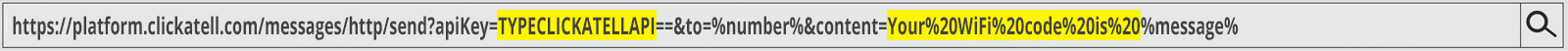
Replace apiKey, instead TYPECLICKATELLAPI type your Clickatell API.
Also you can change message and replace Your WiFi code is with your message.
Please note, %20 is a ASCII value for space between characters in URL and for that reason, we will type Your%20WiFi%20code%20is%20
3. Configure other parameters if needed and test by sending SMS to your phone
In addition, you can require to Collect data or to use Custom data fields.
Press on the Save button to apply changes.

 One Time Password
One Time Password