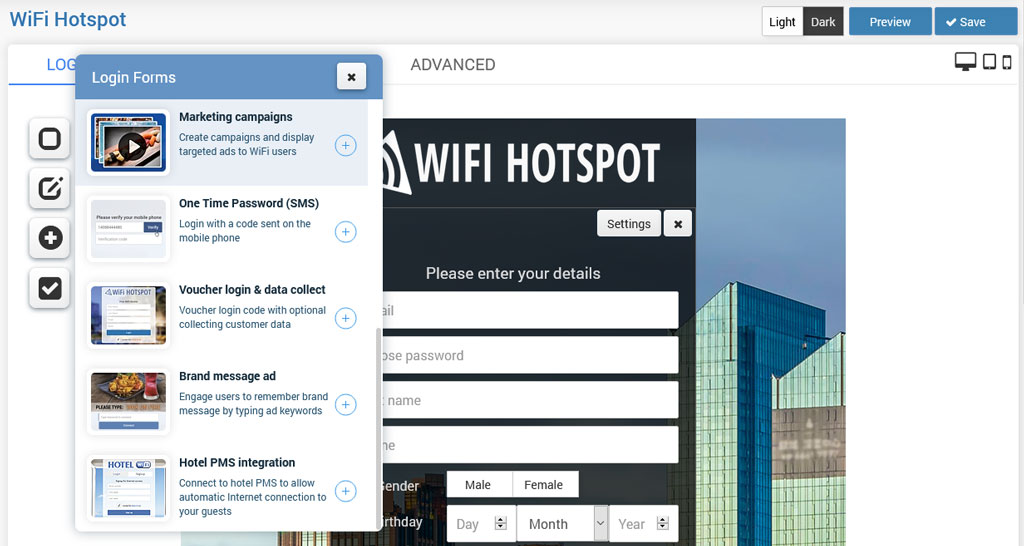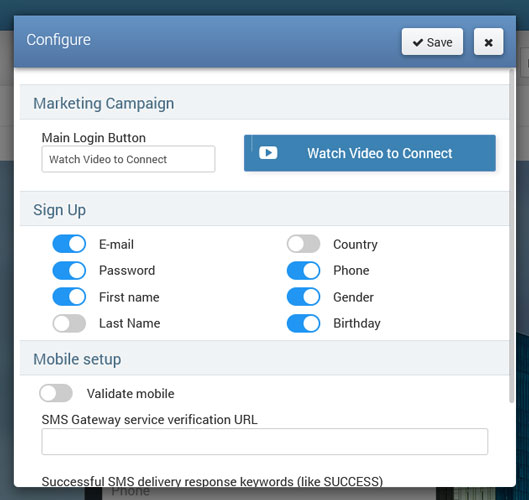Marketing campaigns allow you to easily make additional revenue with the platform.
Using the Marketing campaigns login method, you can display targeted ads to the WiFi users on the Splash page.
Go to the Marketing Campaigns panel and create at least one campaign before proceeding with setup.
When you click on the + button, this login form will be added as the access method.
Marketing campaigns can be configured from the Settings page configuration menu.
Here you can select customer details which will be required in the signup process.
In addition, you can configure Mobile Setup and Validate mobile using Sms service URL.
Press on Save button to apply changes.
This way customers will get a Splash page with an active Marketing campaign login method.

 Marketing campaigns
Marketing campaigns