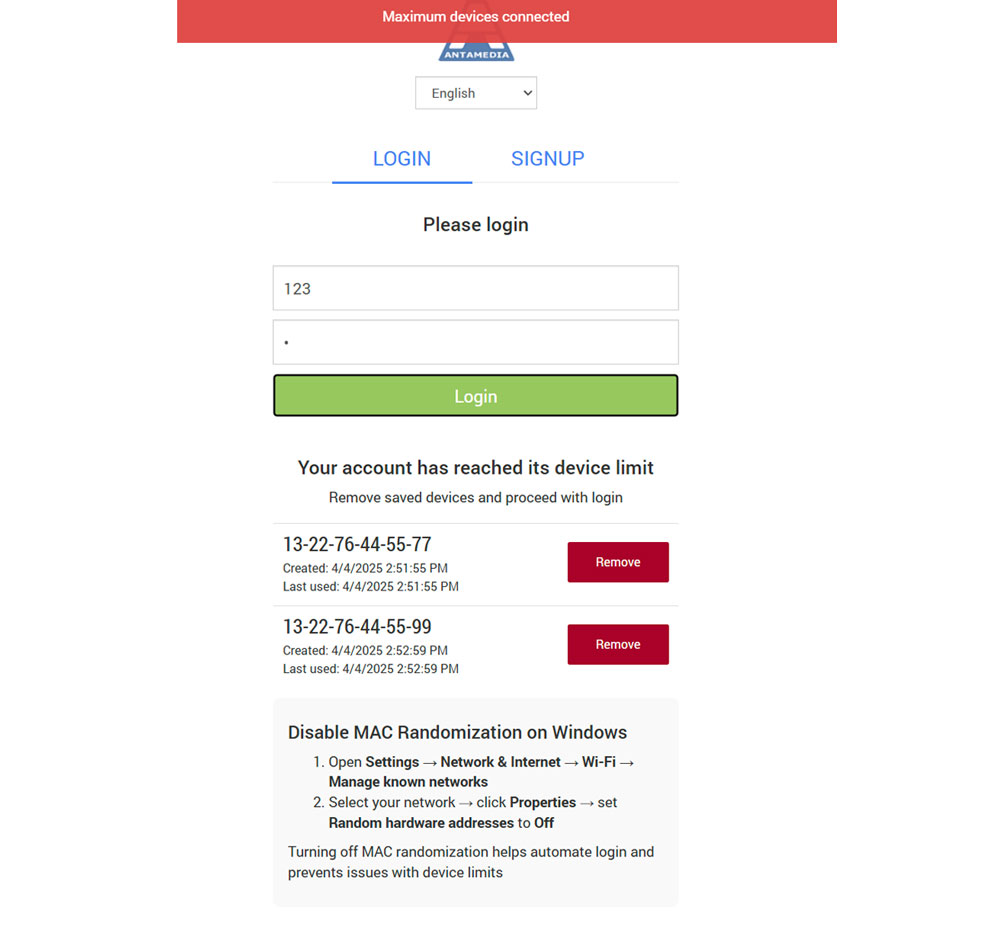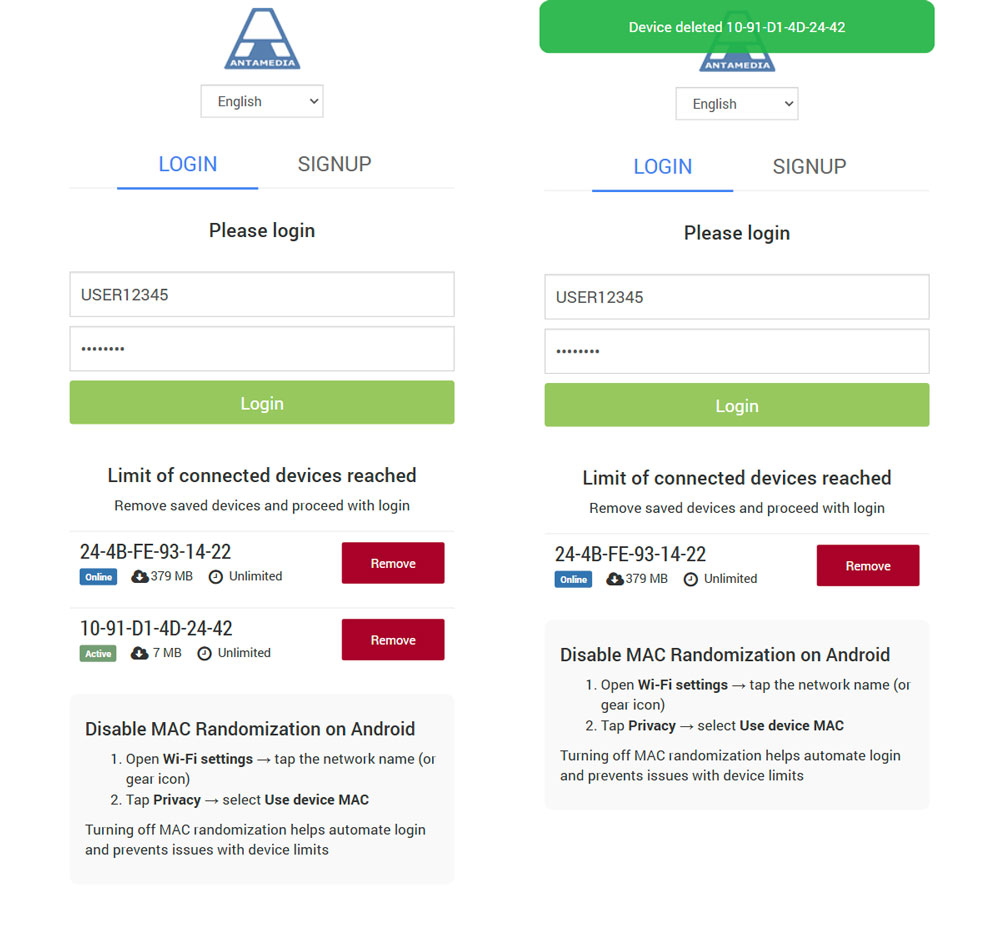MAC Randomization Assistant feature helps WiFi users manage device limits when MAC randomization causes their MAC address to change, preventing automatic logins. It offers a way to remove old devices and guides users on how to disable MAC randomization for smoother connectivity.
Configuration / Usage
When a user hits the device limit, they are prompted to remove a saved device to continue. The interface shows a list of previously connected devices with timestamps and a “Remove” button next to each. Users can simply click “Remove” to free up a slot. To prevent future issues, the screen also displays easy-to-follow steps for disabling MAC randomization on Windows, with similar guides available for Android and iOS. This setup ensures users can maintain stable logins, especially in environments like ships where MAC changes are frequent.
Benefit
MAC Randomization Assistant improves the user experience by preventing unnecessary login failures and reducing support issues. It also helps users stay connected reliably without hitting account limits due to randomized MAC addresses.