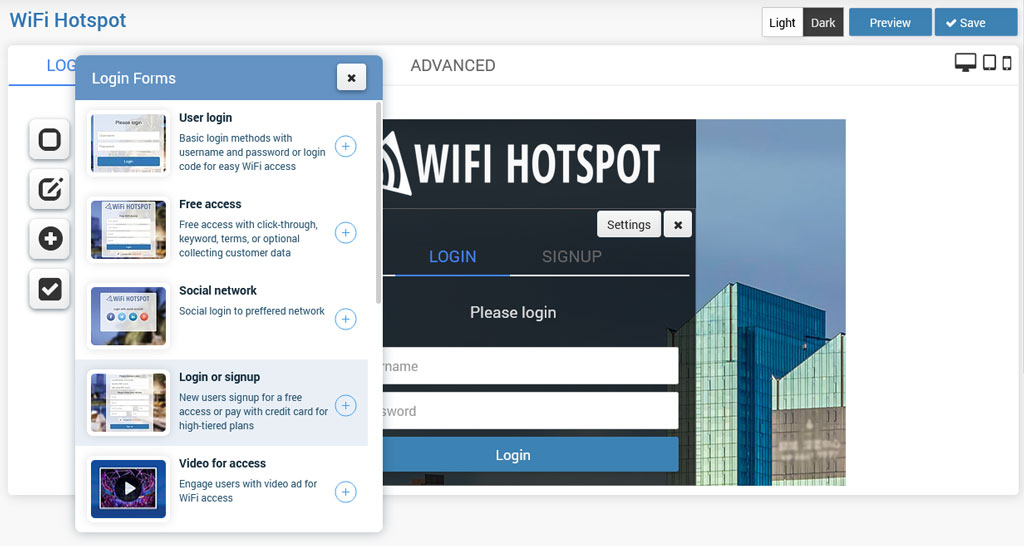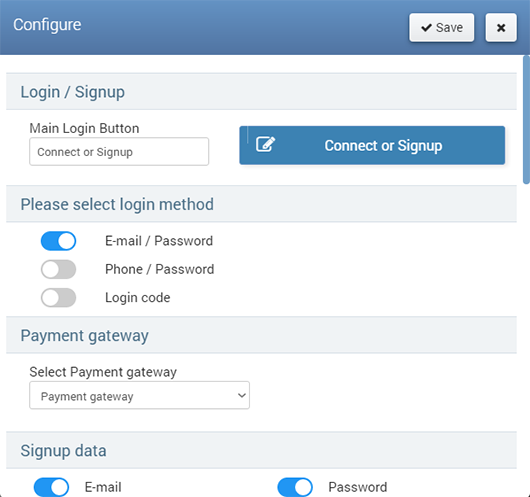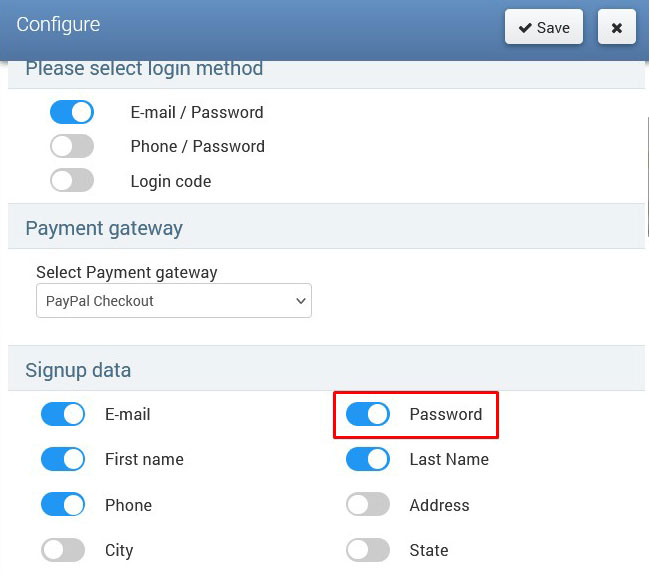Full business automation can be achieved if you allow the signup method for account creation from the Splash page.
New users will be able to Signup for free access or pay with a credit card for high-tiered plans.
To allow users to signup for free, you will need to create an Internet plan with 0.00 as a price. Such a plan will hide credit card fields when clicked and a user will be able to signup for free.
 From Login forms choose Login or signup.
From Login forms choose Login or signup.
When you click on the + button, this login form will be added as the login method.
By default, it is set to User login with Username and Password and Signup with a credit card.
Login or signup can be configured from the Settings page configuration menu.
Select Login method, Payment gateway, and set customer details that will be required in the signup process.
In addition, is possible to enable Email verification based on the verification API.
Press on Save button to apply changes.
This way user will get Splash page from which will be active Login or signup method.

 Login or Sign Up
Login or Sign Up