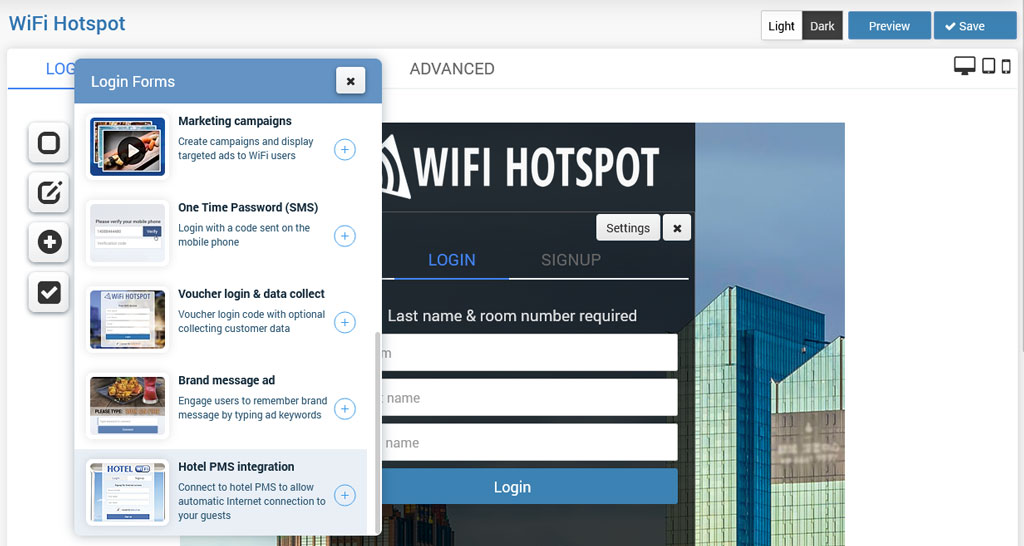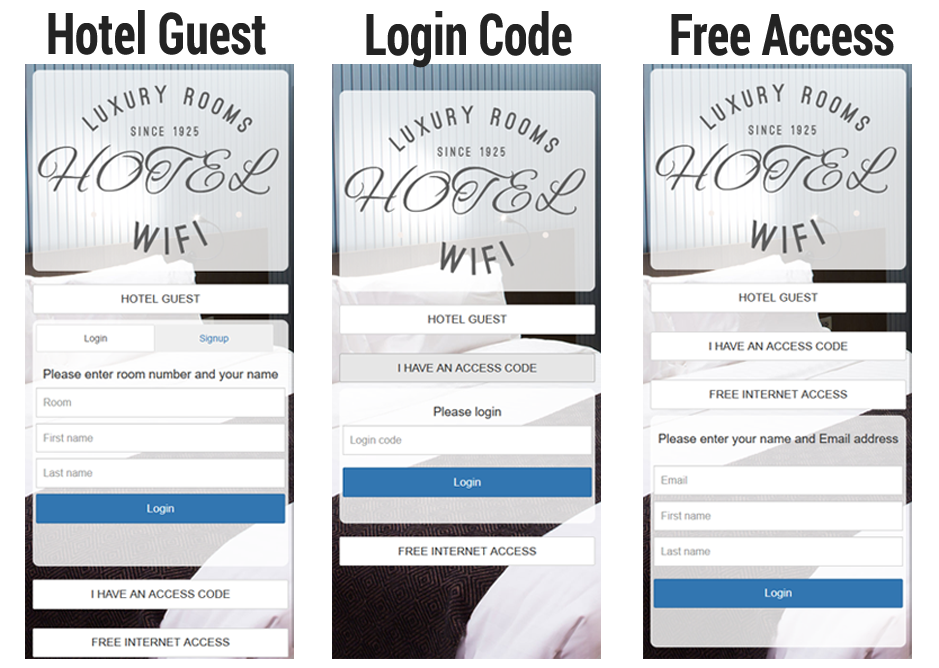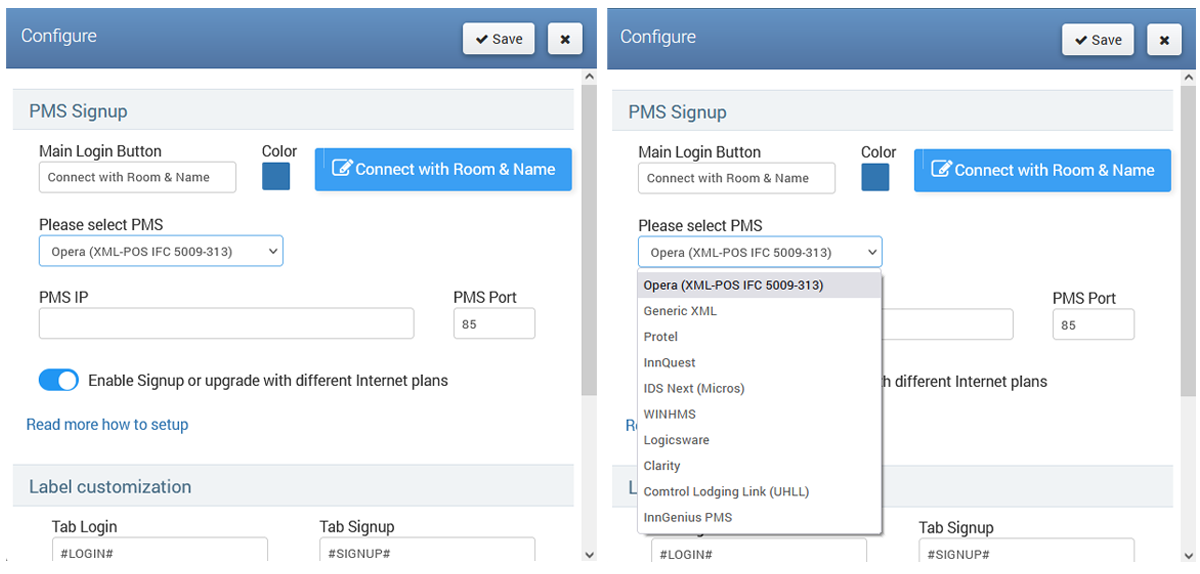Hotel PMS Integration is used to connect the Start Hotspot Cloud WiFi system with Hotels PMS (Property Management System or so-called Hotel software). It helps to simplify and automate the login process for the hotel guests and access to the Internet. A guest will login with the room number and their name, which is more suitable than getting custom codes from the front desk.
To implement this method, please go to Login forms and choose Hotel PMS Integration.
When you click the + button, this login form will be added as the access method.
When a guest connects for the first time, they will choose Signup and type the room number and the name. The system will check if such guests really checked in and the name is available in the Hotel PMS, and if found, the guest will get Internet access. The administrator can configure Internet plans, both free and paid. If a plan is paid (price is not 0), the cost of the plan will be added to the guest room.
After the initial session, the guest can login with the room and name, or this can be automated if an Internet plan has autologin enabled. In this case, the guest will immediately get WiFi access, based on the stored device MAC.
In addition to the room/name access, the login page can be configured with additional login methods:
Username / Password
Login Code
Free Access
These methods are suitable for lobby visitors (nonhotel guests) where limited free access can be provided with basic minimal speed, or for conferences where login codes can be provided to participants.
Hotel PMS Integration can be configured from the Settings page configuration menu.
For installation, please contact our office so we can help with the setup and configuration. You will need to install PMS Interface, that we will provide, on a PC in the same network segment as PMS software.
Once installed and configured, select your PMS system, type PMS IP and the PMS port in order to allow communication between the two systems.
In our PMS Interface, port 90 should be used. PMS IP is usually IP of your local network. If PMS IP address is public, you should do the port forwarding.
The list of supported PMS systems include:
Oracle Opera PMS, Fidelio Suite8 PMS, IDS Fortune Next, Medallion, Protel, InnQuest, ICG, Clarity, Comtrol Lodging Link (UHLL), InnGenius PMS, and many others.
Click for a full list of supported Hotel PMS interfaces.

 Hotel PMS Integration
Hotel PMS Integration