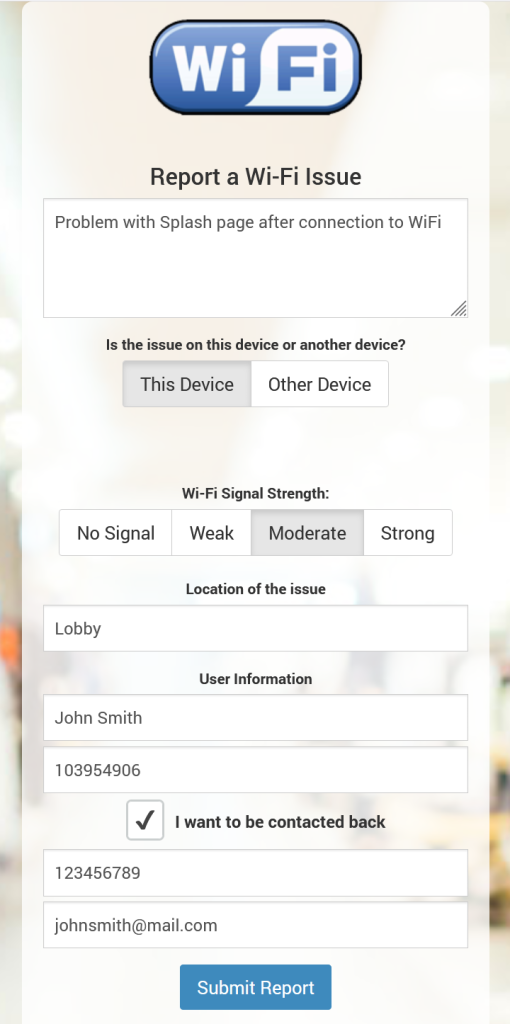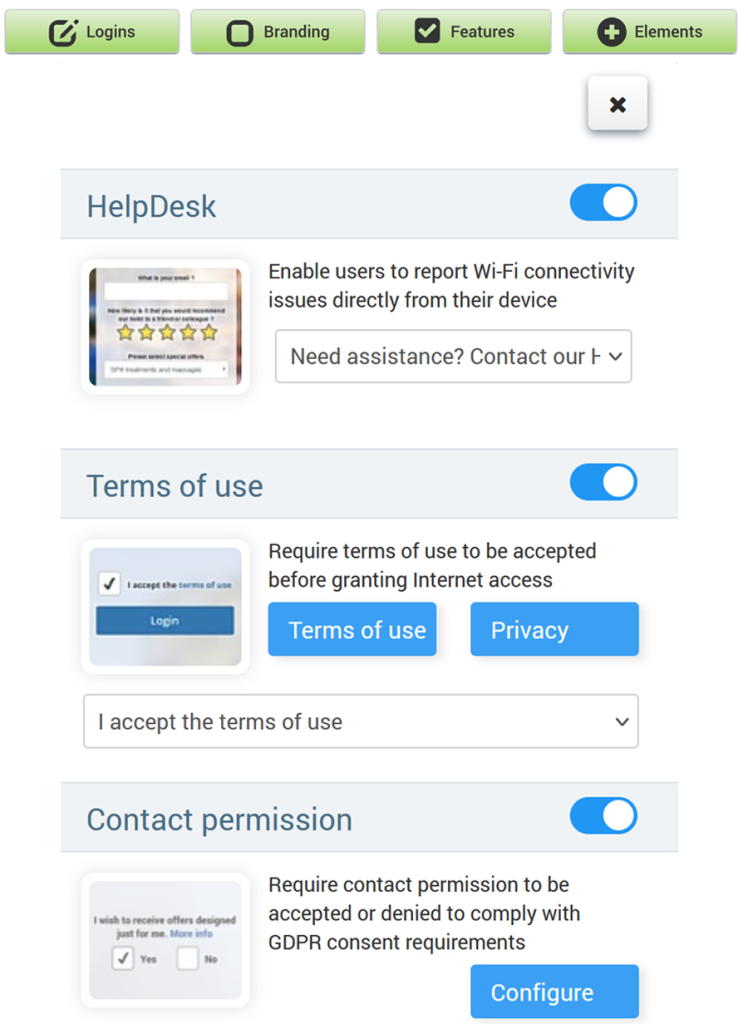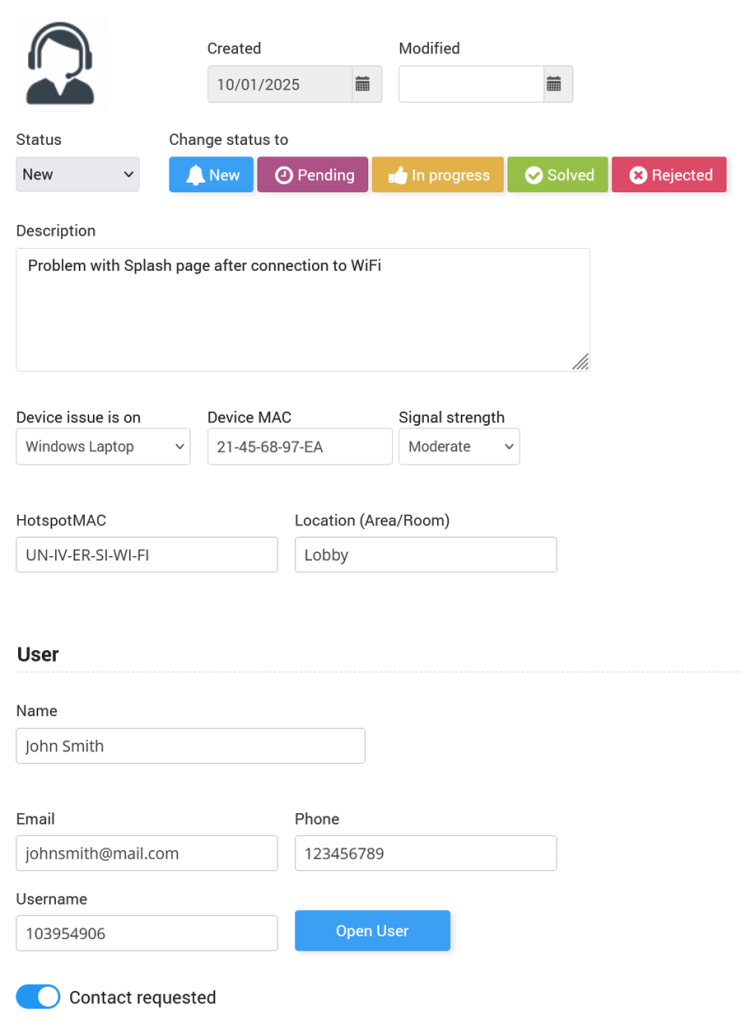The Help Desk feature allows users to report WiFi connectivity issues directly from their device. When enabled, a Help Desk option is displayed on the Splash page, providing customers with an easy way to describe their issue and request assistance without needing to contact support through other channels.
Adding the Help Desk to the Splash page ensures that issues are logged immediately with all necessary details about the user’s device, signal strength, and hotspot location. This enables faster troubleshooting and enhances the overall support experience.
To add Help Desk, go to the Splash page, and from the Features tab, select Help Desk feature.
Once submitted, reports are sent to the administrator’s Help Desk panel inside the Cloud WiFi portal, where they can be reviewed, assigned a status, and resolved.
The Help Desk page on the Cloud WiFi portal centralizes issue tracking and makes it easy for administrators to respond quickly by having all device, network, and user details in one place.