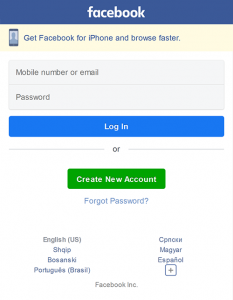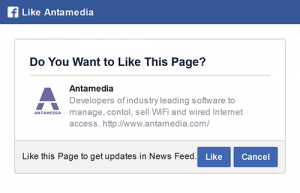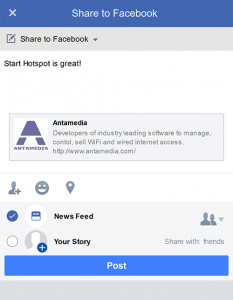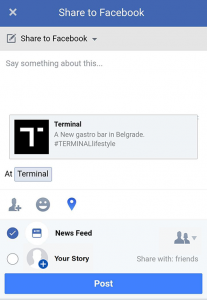Facebook login is the preferred WiFi access method for many customers.
It helps them to connect to your WiFi in just a couple of clicks. No extra efforts or lengthy forms to complete.
You will get customer email, full name, gender, and birthday, so you can craft campaigns that engage and deliver results.
Ask visitors to like and share your FB page before connecting to WiFi
When your guests connect to your WiFi network, they will be redirected to your own splash page.
The splash page can be configured to offer free Internet, high-speed paid access, collect email and customer data, show video advertisements, login with a social network account.
After login, guests will get Welcome page where you can enable Facebook Like , Facebook share, video or image ads.
For example, as login method set Free access with click-through, enable Welcome page, enable FB Like and FB Share, configure FB URL and save changes.The guest will need to click on the FB Like button to get free Internet.
Or you can set User login method and enable the Welcome page with Ads and FB share. Your guest will get a Welcome page with video or image ad and FB share widget and he will need to share your page on the Facebook wall to get the Internet access. If wants, the user writes the post or he can leave this field empty and just share your page.
Please note, Facebook doesn’t allow you to write the post on the behalf of the user
How does it work?
– After login, when the guest clicks FB Like page or FB Share button, he will be asked to log in to Facebook.
– If a guest is not already logged in a pop-up window will appear the standard Facebook login prompt.
– If the guest is already logged into Facebook on their device, a standard Facebook login prompt will be bypassed and the guest will get the Like or Post button.
Facebook Like
This way you can get access to the guests profiles, and collect real names and email, which you can use later in marketing purposes.

 Facebook Like and Share & Check-in
Facebook Like and Share & Check-in