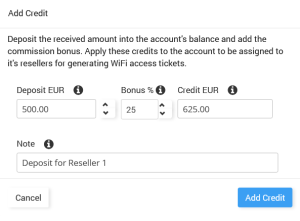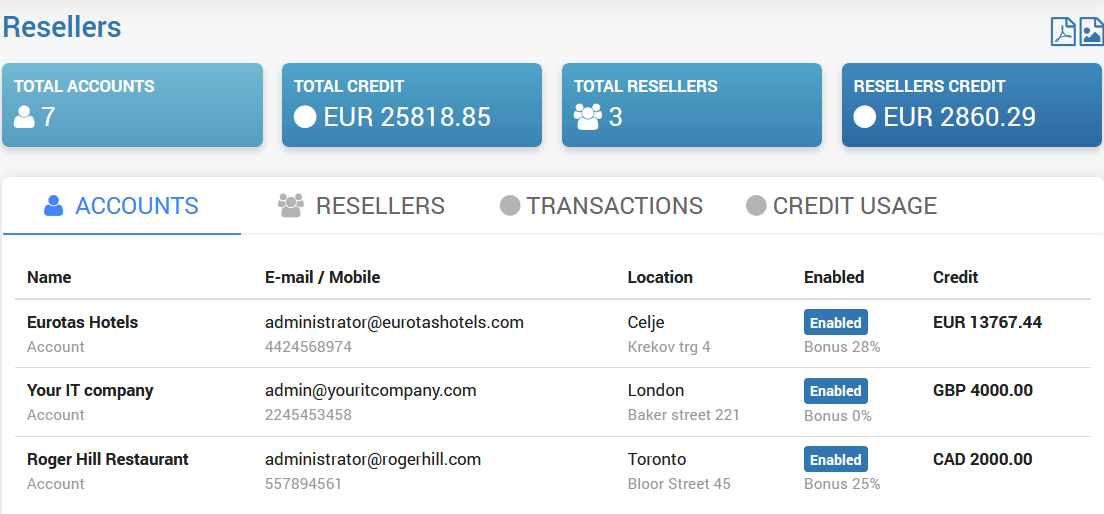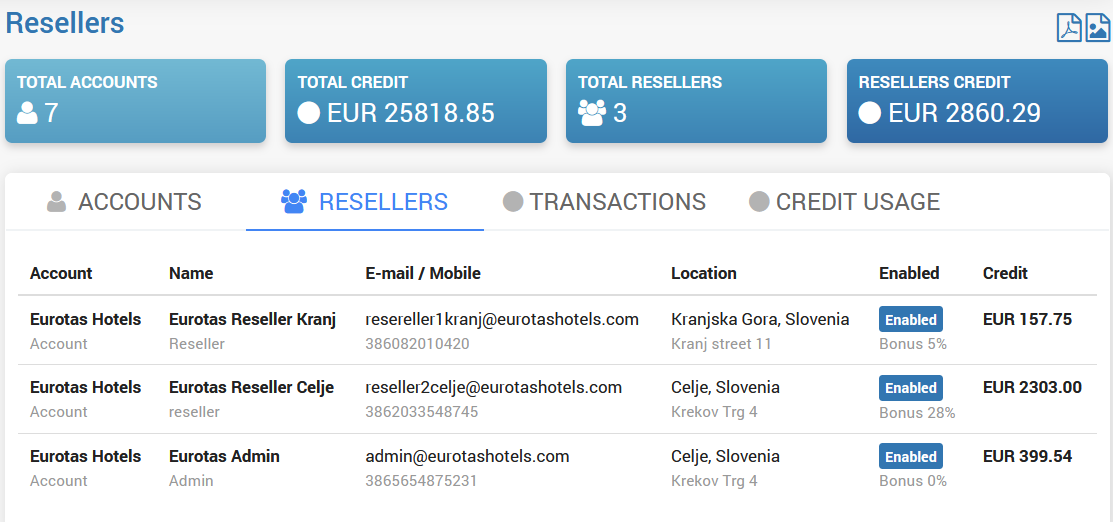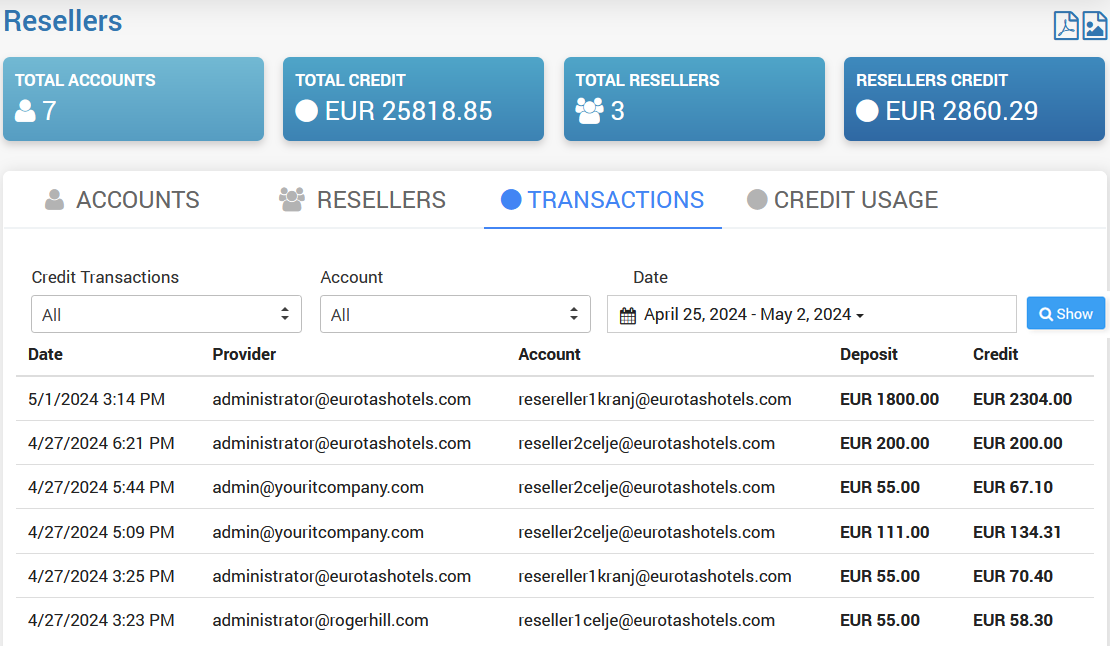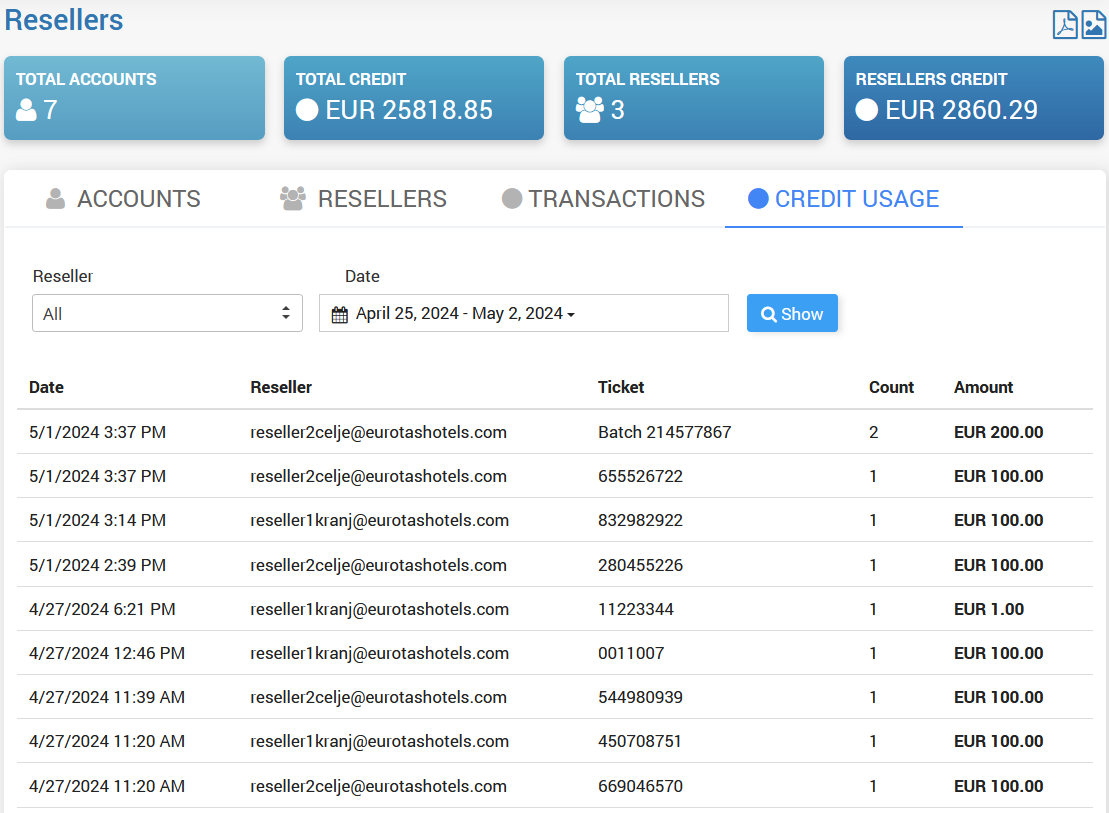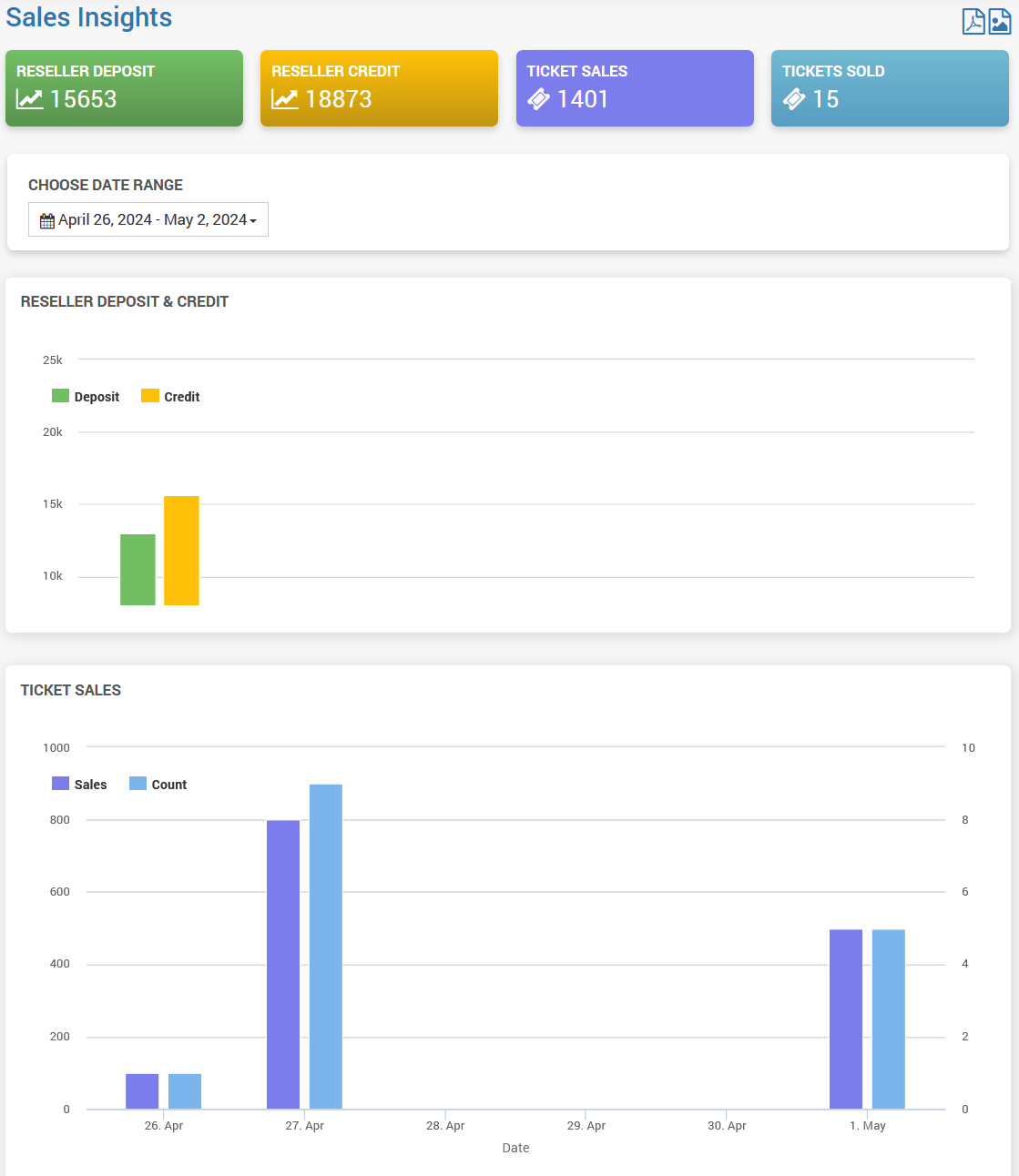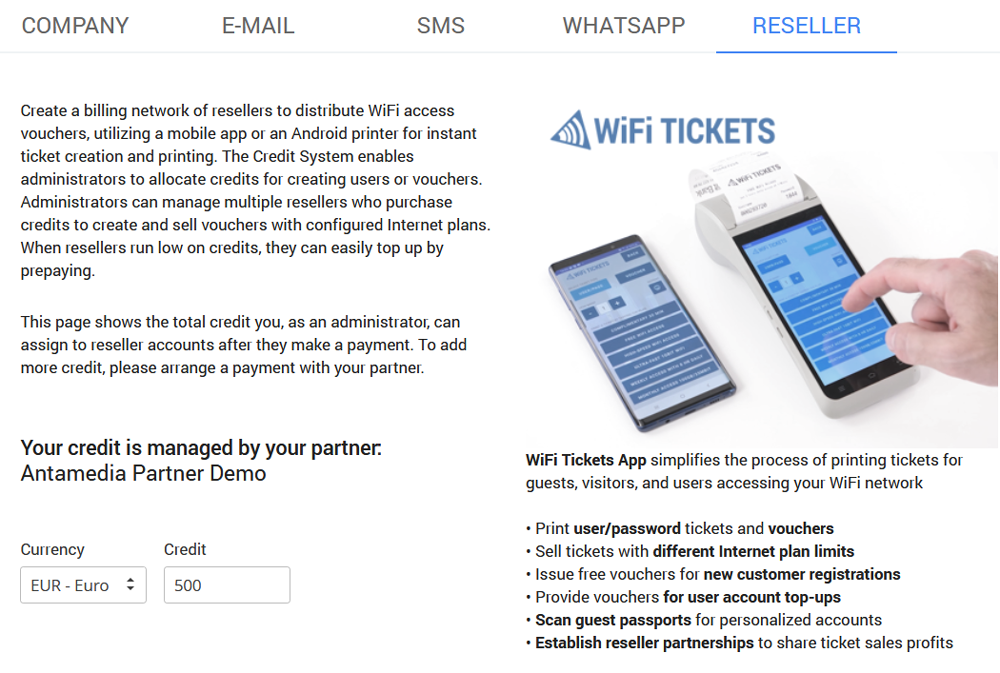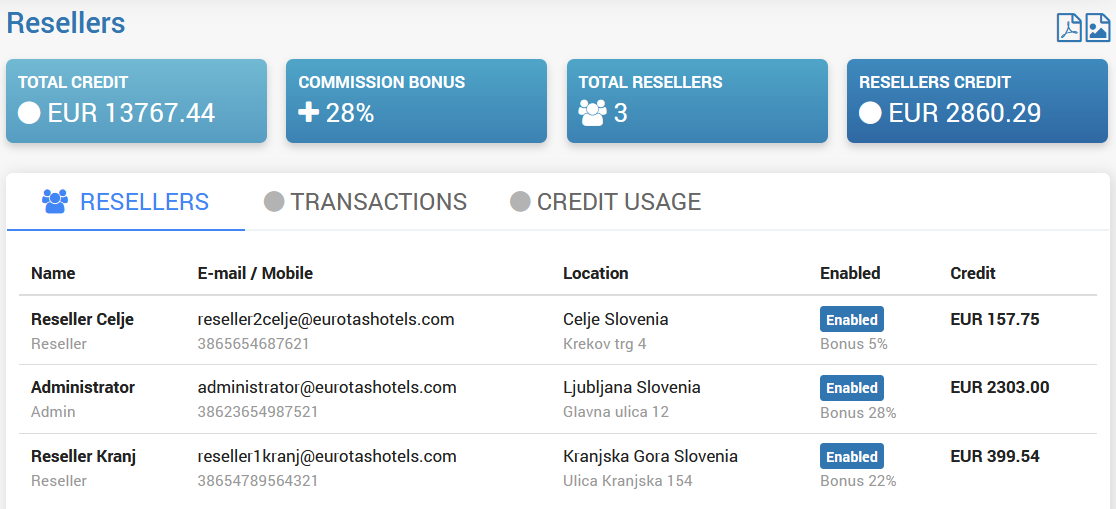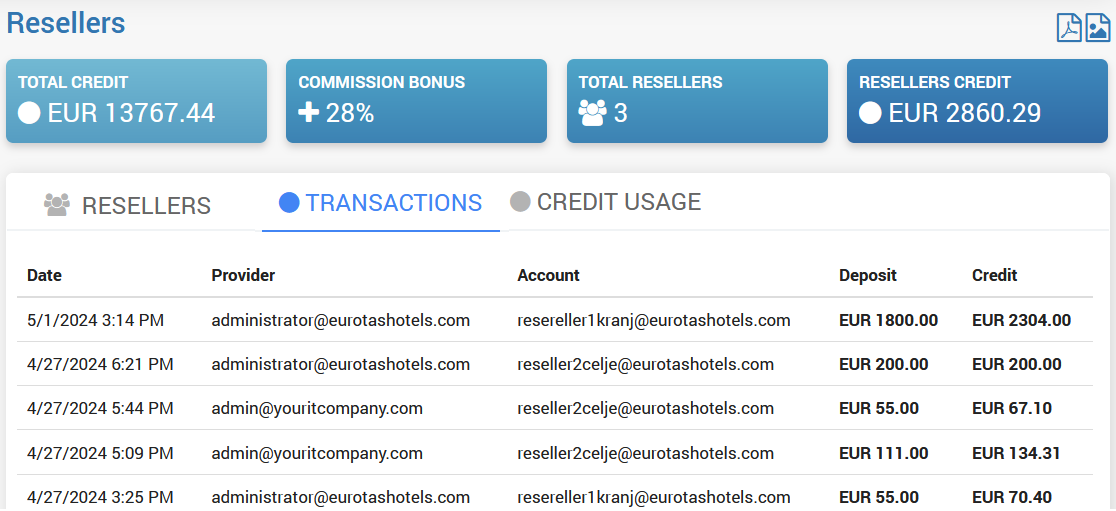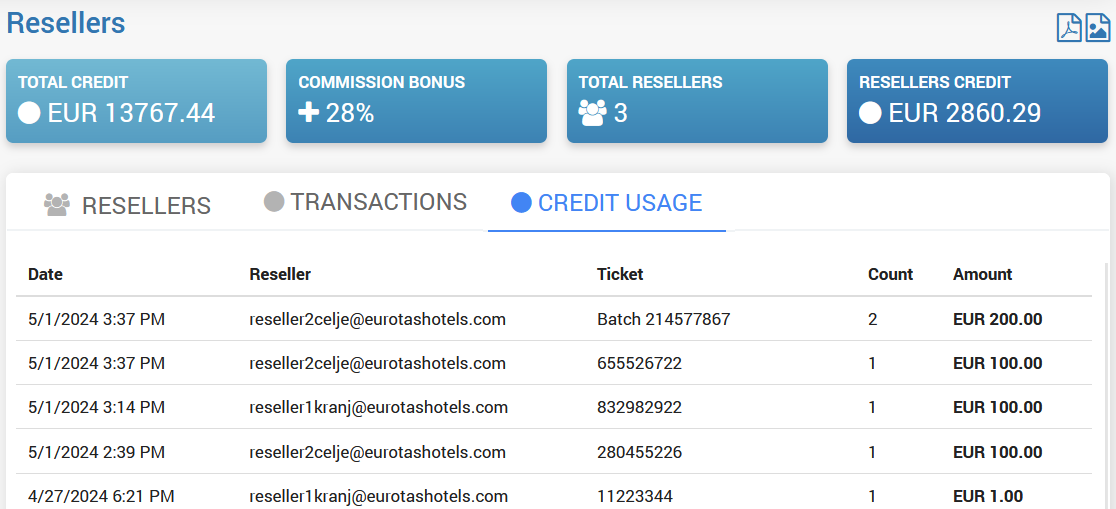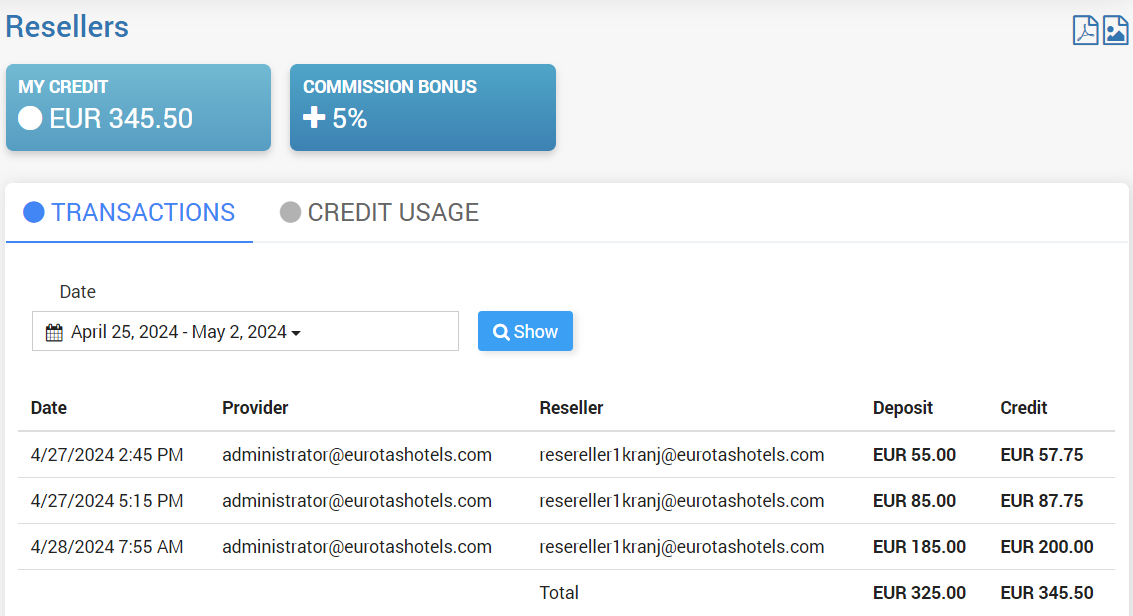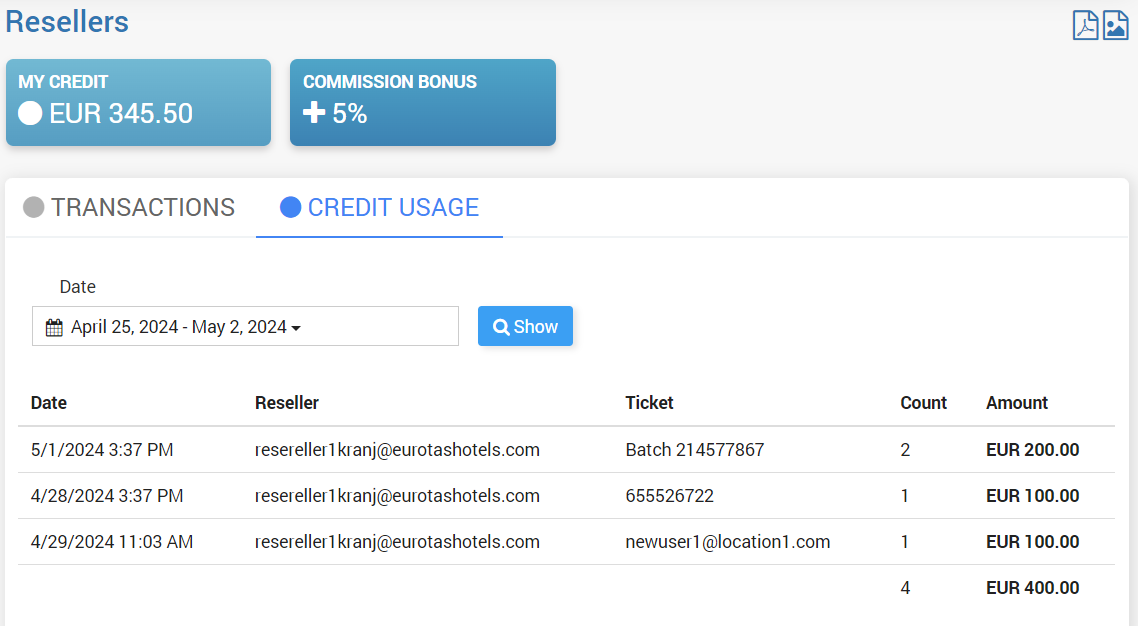Establish a billing network for resellers to distribute WiFi access vouchers, utilizing a web portal, mobile app, or an Android printer for instant ticket creation and printing.
The Voucher Reseller System enables administrators to allocate credits for creating users or vouchers while increasing security over reseller accounts. The Voucher Reseller System feature is available in the software Premium edition.
Manage multiple resellers effortlessly as they purchase credits to create and sell vouchers at selected internet plan prices.
Resellers can easily top up their credits by prepaying the account owner when they run low.
Enable the credit system for accounts by adding the deposited amount and a commission bonus upon payment.
Manage the account credit, available for administrators and resellers to create WiFi access tickets.
Partner Admin
Login to your Partner portal, go to Accounts, select the account, and go to the Credit tab.
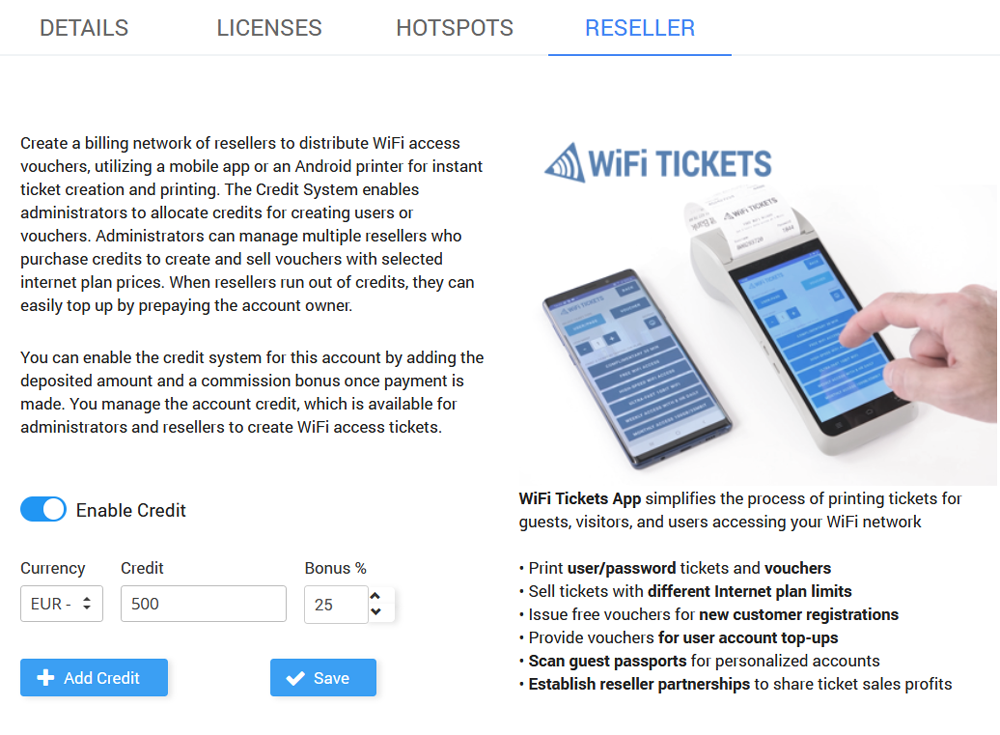
Enable Credit and click the Add Credit button to deposit the amount into the account’s balance and add the commission bonus.
Click Save to apply these credits to the account, which will then be assigned to its resellers for generating WiFi access tickets
From the Partner portal / Reseller section you can find various reports.
The Accounts tab contains the account name, email, mobile phone, location, credit status, and amount.
The Resellers tab contains the reseller’s name, email, location, credit status, and assigned credit.
From the Transaction tab, you can see credit received (from partners) and credit issued to its resellers.
In the Credit Usage tab, you can see how many tickets and batches the resellers generated and the Amount spent.
From the Reseller / Sales Insights, you can check reseller deposit, credit, and ticket sales.
Business Account
Business account admins can access their allocated credits promptly after making a payment. Once the transaction is completed, the system dynamically updates their account to reflect the assigned credits.
The admin should login to a business account and go to the My Account / Credit tab to check the total assigned credit.
If a reseller wishes to add more credit to their account, they can easily do so by arranging a payment with a partner.
The business account admin can easily generate tickets from the Users section.
He can set a Username and Password, set user type, and select the Internet plan.
The credit amount is visible on the page and it will be reduced each time a Username/Password or Login code (Voucher) is generated.
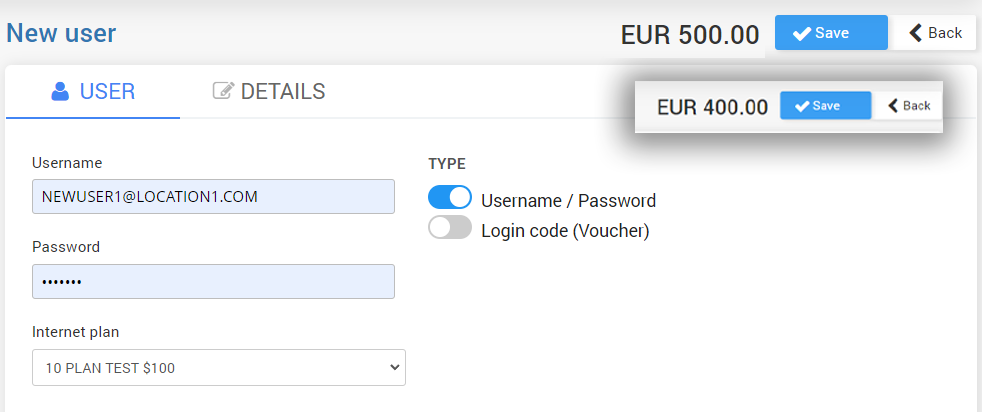
The Resellers section on your business account contains Resellers, Transaction, and Credit Usage details.
Reseller
When the reseller login to the reseller account, besides the ability to create and sell user vouchers, he will be able to check Transaction and Credit Usage reports. Also from the Resellers section reseller can check Sales Insights.