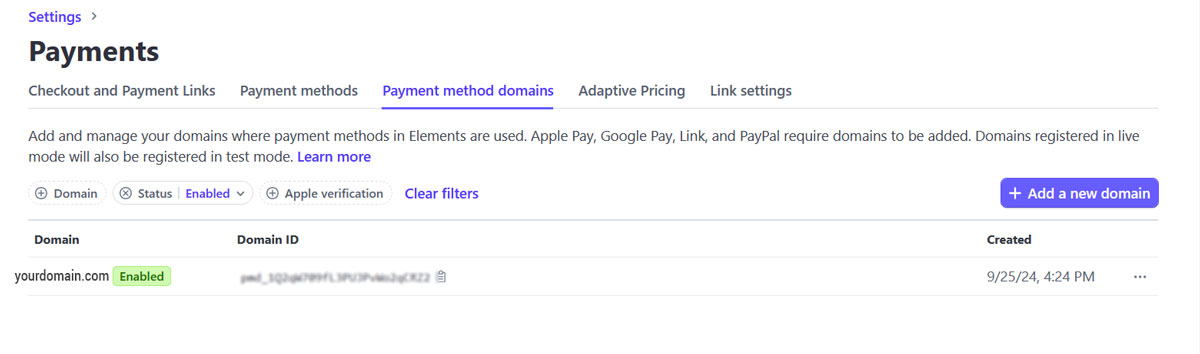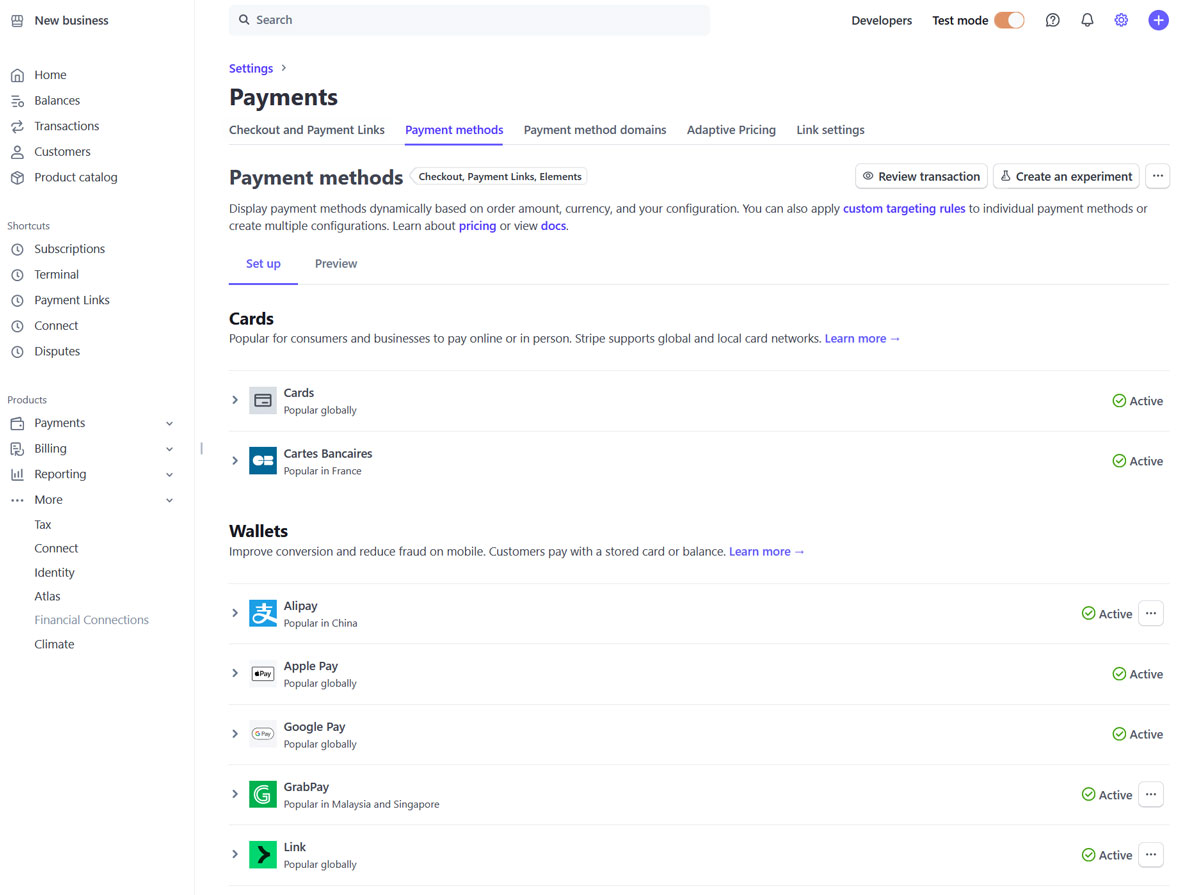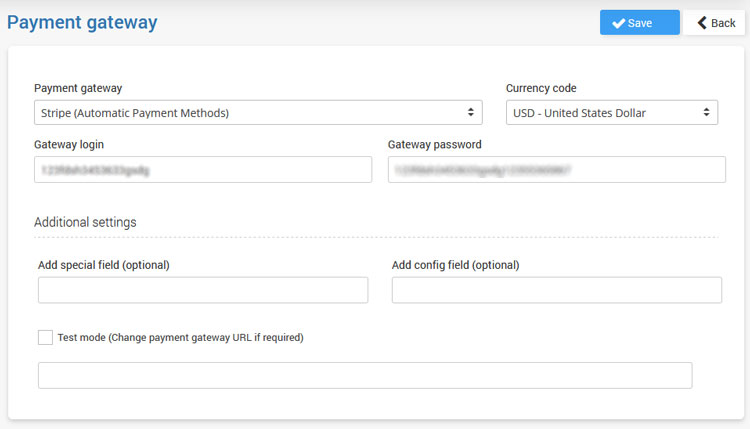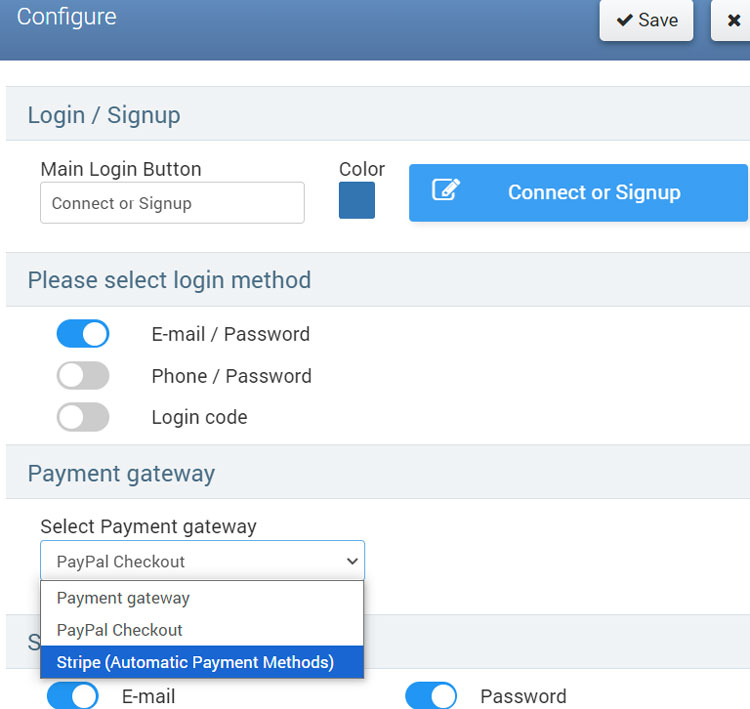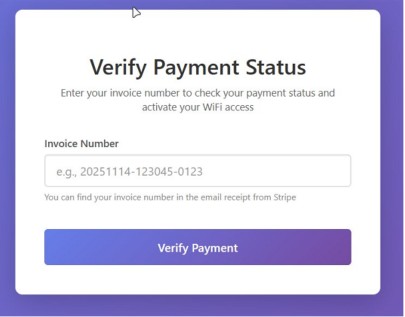Login to your Stripe account or Register here:
https://dashboard.stripe.com/login
If you don’t have a Stripe account, you’ll need to provide details about your business, how you plan to use Stripe and the business bank account where you want Stripe to send your payouts from transactions.
After creating your Stripe account, you’ll need to obtain your API keys. These keys are the authentication mechanism for communication with Stripe’s servers. In your Stripe Dashboard, navigate to the Developers section to locate and generate your API keys.
You are required to add and enable your domain in the Stripe Settings / Payments / Payments method domains tab.
Then go to Stripe Settings / Payments / Payments methods tab and set up and activate Cards and Wallets.
On the Cloud WiFi portal go to Payments / Payment Gateway, as Payment Gateway select Stripe (Automatic Payment Methods), and select Currency code.
Type Gateway login and Gateway password and save changes.
Go to your Splash page and in Login / Signup settings select Stripe (Automatic Payment Methods).
Add the following domains to whitelist Stripe: