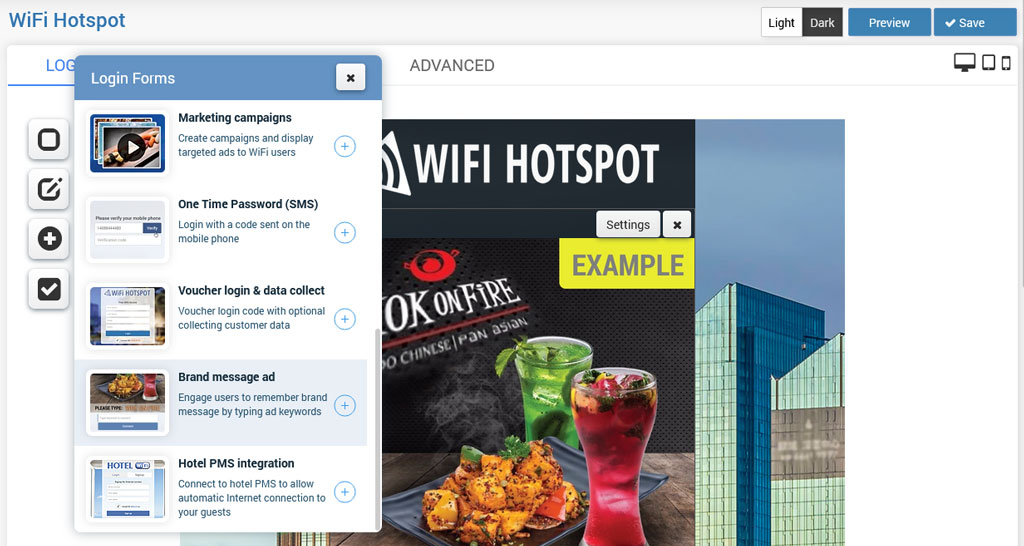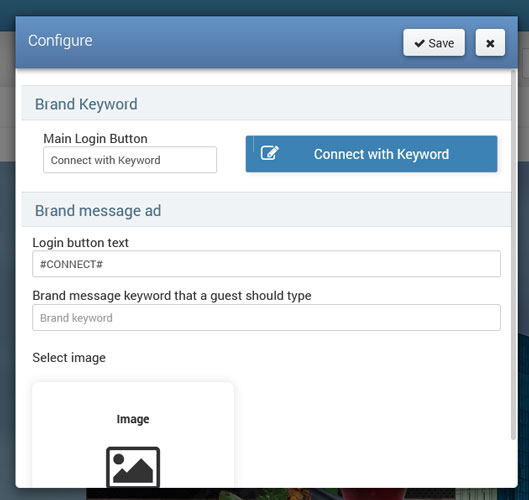Brand Message Ad allows you to engage users to remember brand messages by typing ad keywords.
When you click on the + button, this login form will be added as the access method.
A Brand Message Ad can be configured from the Settings page configuration menu.
Here is required to select image ad and enter Brand message keyword that a guest should type on the Splash page.
Press on the Save button to apply changes.
This way will get Splash page from which will be active Brand Message Ad login method based on selected image configuration.

 Brand Message Ad
Brand Message Ad