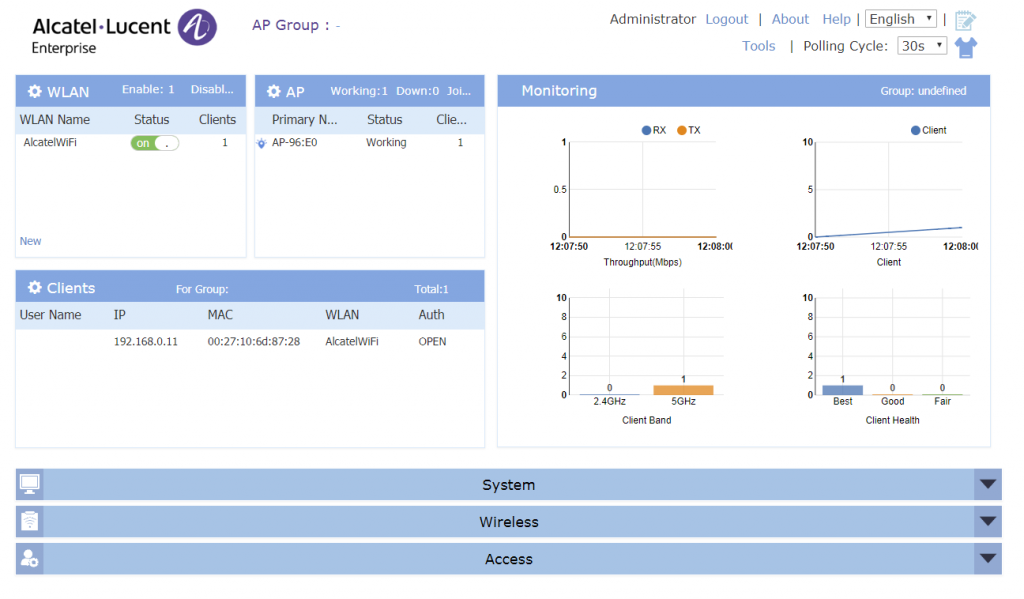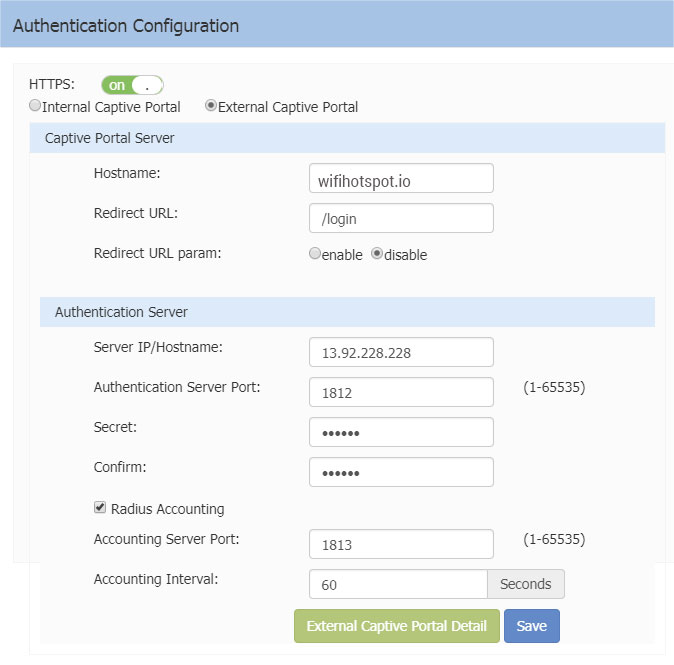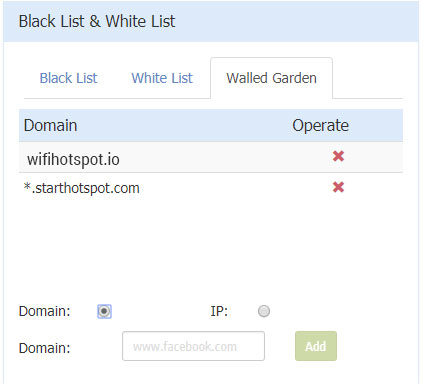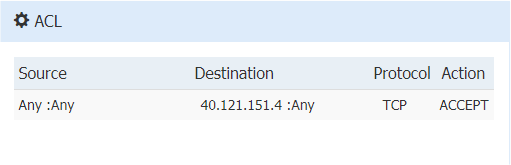This article describes the installation and configuration steps for Alcatel OmniAccess devices. Our test was performed with Alcatel OmniAccess Stellar 1201
Go through the setup wizard, change your admin pass, country, time zone and create a new WLAN:
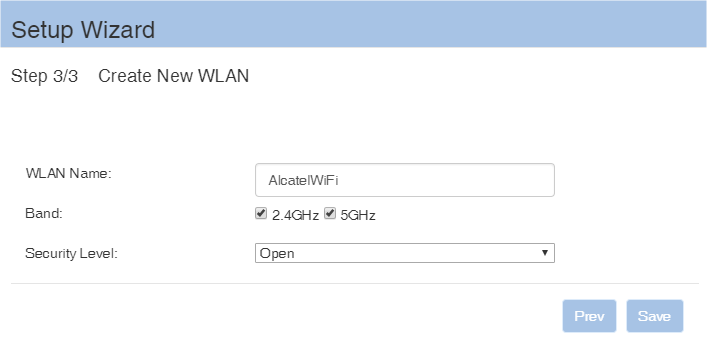 Login again with your new admin pass and you should see a management console:
Login again with your new admin pass and you should see a management console:
Click WLAN icon to open WLAN Configuration and click to edit WLAN which you just created:
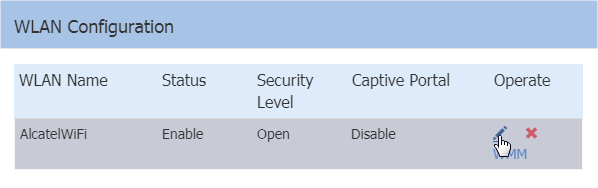 Configure these parameters:
Configure these parameters:
Configure other parameters based on your needs and click Save.
Go to Access page and open Authentication
Enable HTTPS, and select External Captive Portal. Configure these parameters:
Click Save to save changes and continue with the configuration.
Go to Walled Garden and configure these domains:
wifihotspot.io
*.starthotspot.com
If you intend to use social networks, please add these domains:
*.facebook.com
facebook.com
Go to ACL and configure this rule:

 Alcatel
Alcatel