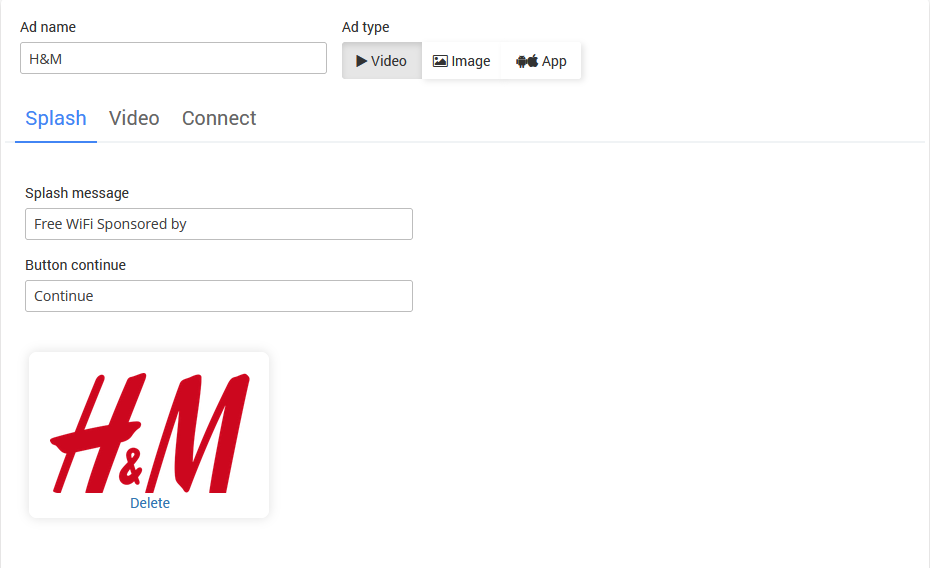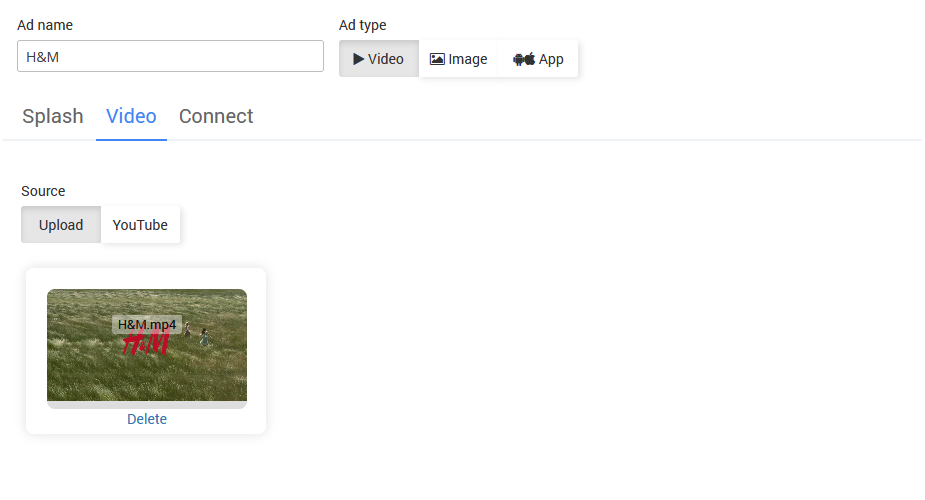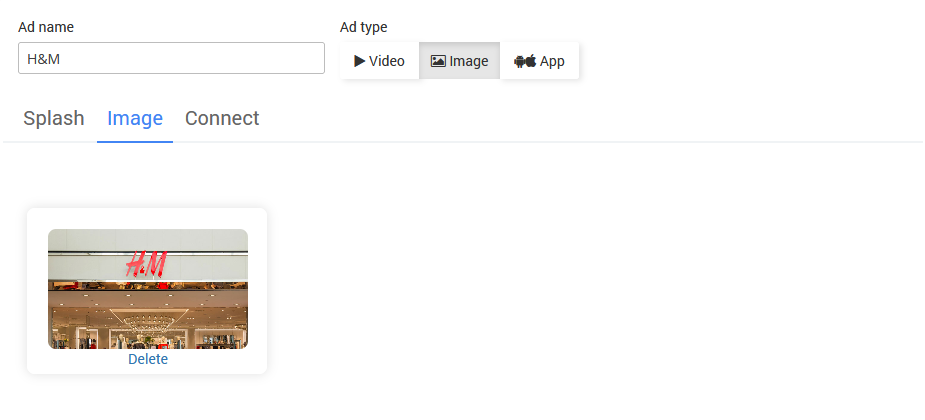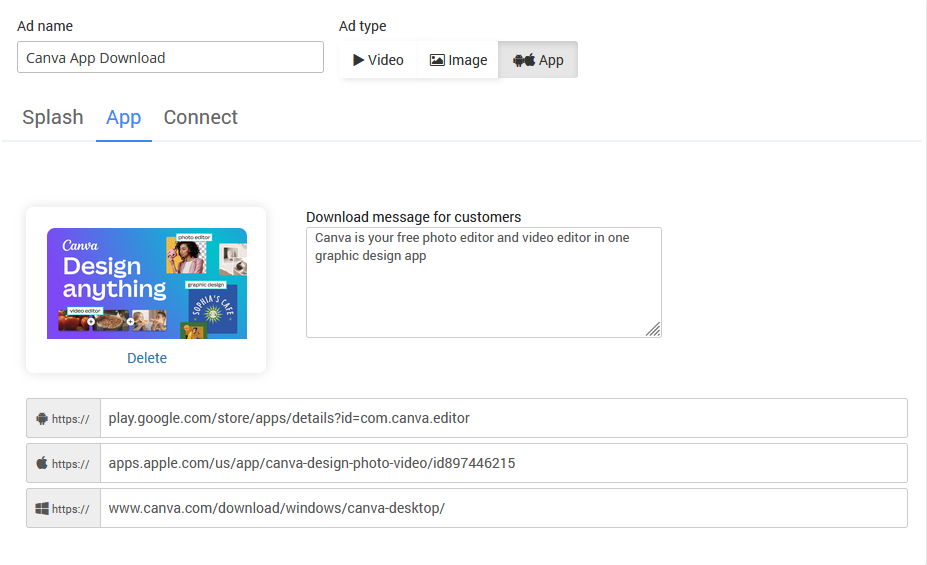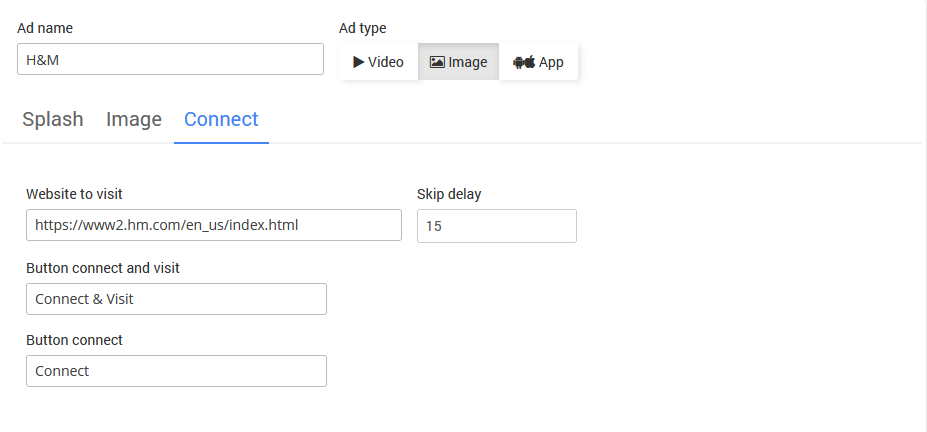Learn how to create WiFi ads
You can set a variety of advertisements over your Splash page and create WiFi ads, which will be displayed to the users when they connect to the WiFi network.
A minimum watching duration can be specified, after which the guest may skip the video and proceed to the landing page which contains a special offer, registration, or just a welcome note.
WiFi ads can be configured and set in a couple of easy steps from Ads panel.
Note: 2000 MB is the limit for content.
Create Ads
Go to the Marketing – Ads page.
Press on the New button to add new content.
Set Ad Name and select Ad Type: Video, Image, or App download.
From the Splash page section set Splash message, Button continue text and Logo.
Set media in Video / Image section and the location from which it will be loaded.
For Video ad:
Select source: YouTube URL or Upload file.
Video ad should be smaller format since it is loaded into video container and it will be enough to be in the mp4 format 1280×720 px.
Please whitelist Youtube domains in your AP/Router.
For Image ad:
Image file must be uploaded.
The image should be 800×800 px or 1000×1000 px max, in png format.
For App download ad:
Upload App image, set Download message for customers, and configure App download links for Play store, Apple store, and Windows store.
The App image should be 400px in height.
From the Connect section specify Website to visit, Connect delay time interval, Button connect and visit and Button connect text.

 WiFi Ads
WiFi Ads