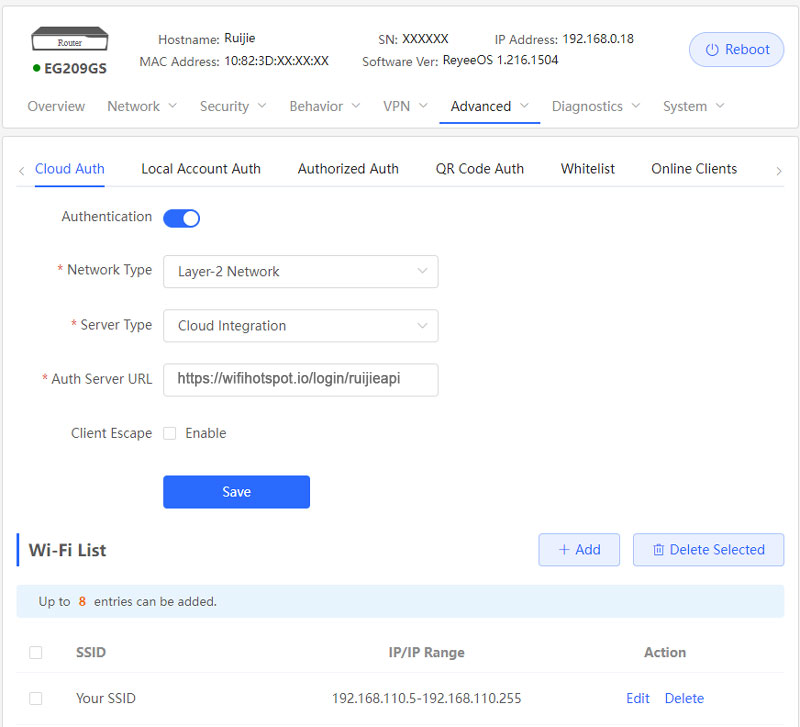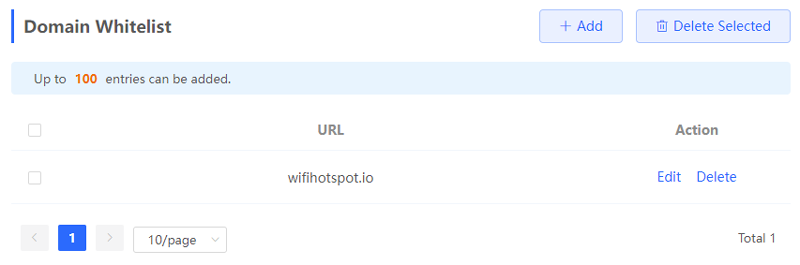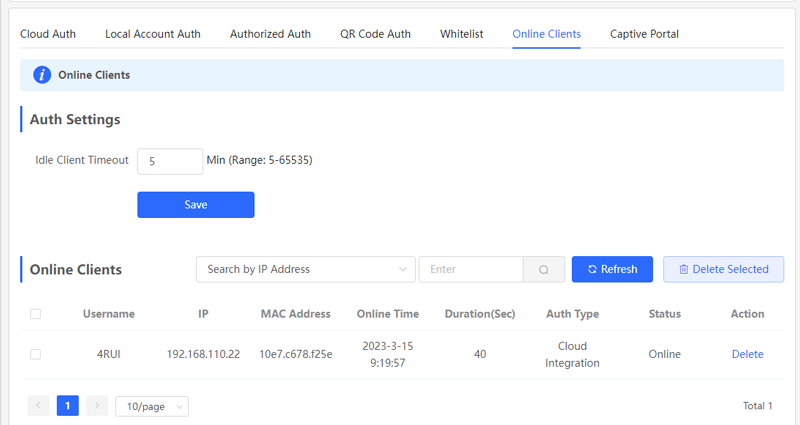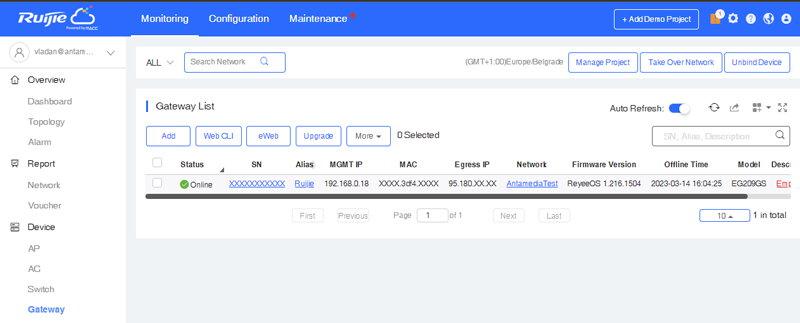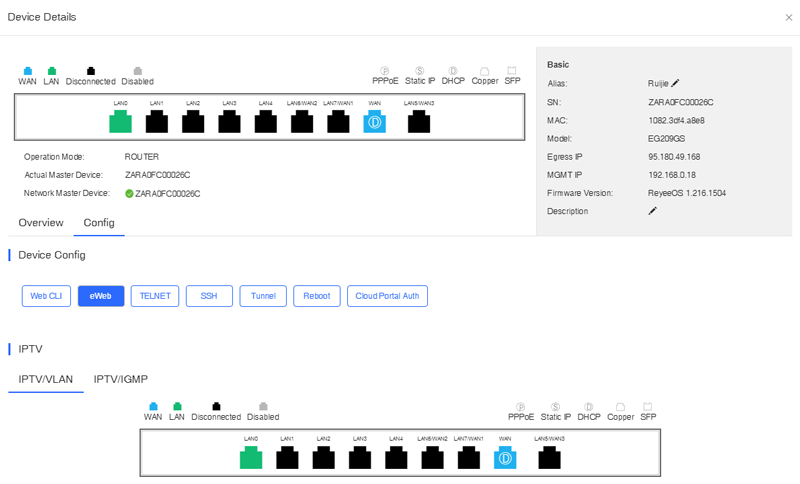This article describes installation and configuration steps for Ruijie / Reyee. Gateway tested EG209GS, ReyeeOS 1.216.1504.
Radius support for login/logout was added for EG305GH-E and EG310GH-E models.
Currently, it is not possible to control the bandwidth quota limit.
Login to your Ruijie cloud account.
Go to Advanced / Cloud Auth section and cofigure following:
Save changes.
Configure your IP range like 192.168.110.5-192.168.110.255
If the site has multiple guest VLANs, add all client IP ranges to the policy so that every guest network is intercepted by the portal.
In Ruijie Cloud platform, go to Configuration / Auth & Accounts / Captive Portal, add a portal, then bind it to the guest SSID (Auth enabled / Captive Portal).
Whitelist all required portal URLs.
Logout online clients by deleting from the list.
If you are not sure how to configure your device, please open the Ruijie cloud.
Find the Gateway page under Monitoring – Device.
Click the serial number SN in the Gateway List.
In Device Config section, click eWeb button to open the popup and then click to connect with URL to your device.
When the page opens, you will see your devices and then proceed with the setup from the beginning of this page.

 Ruijie / Reyee
Ruijie / Reyee