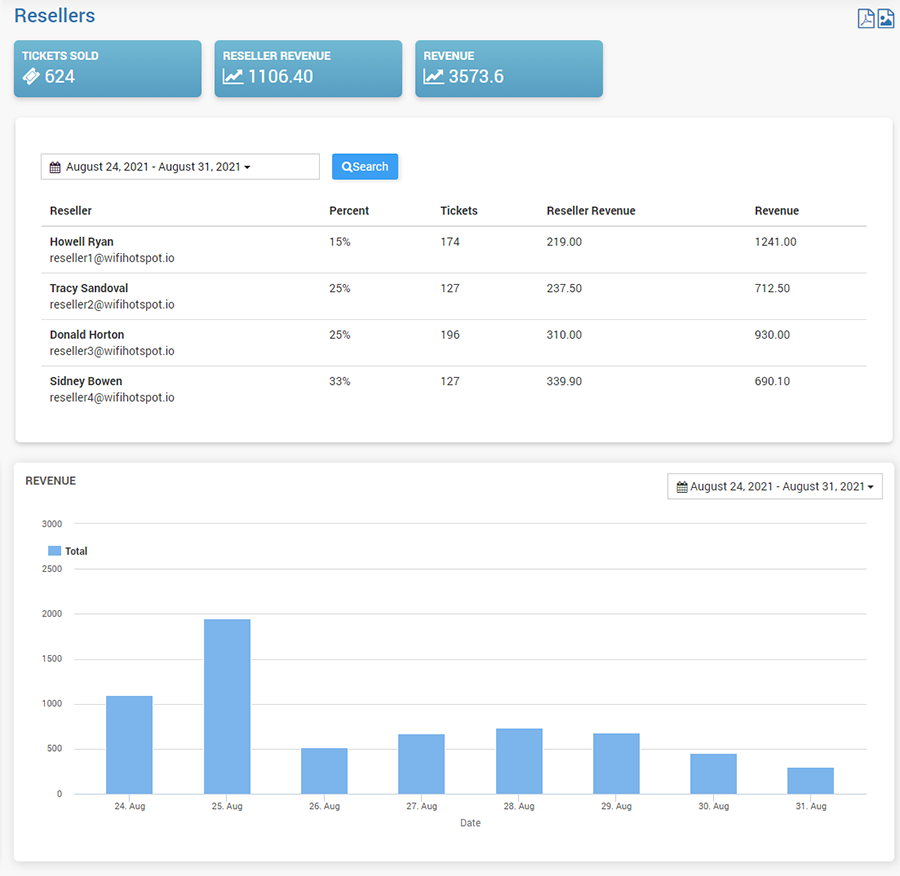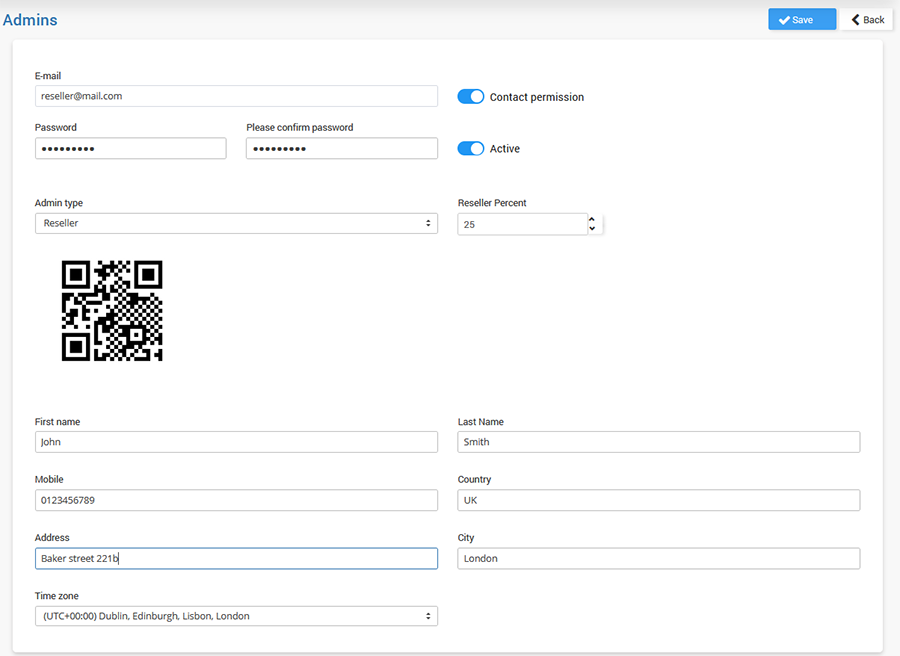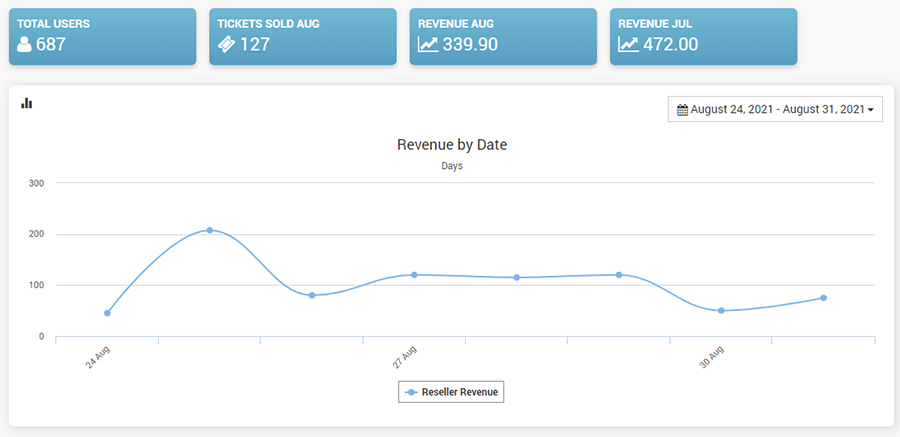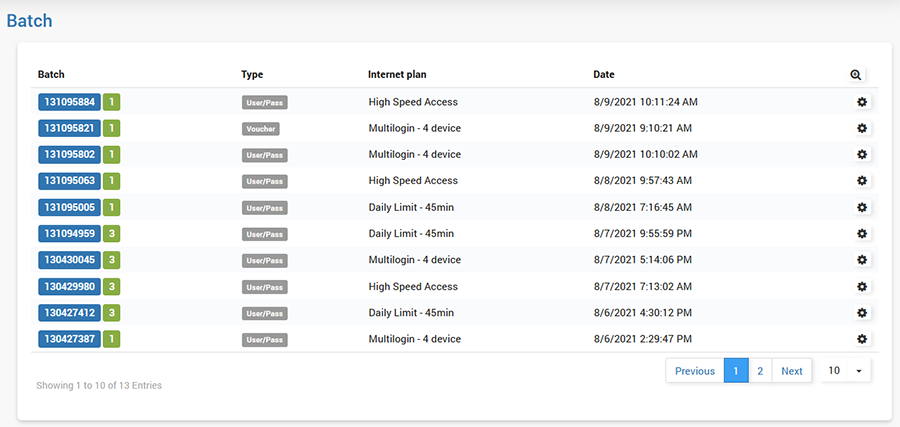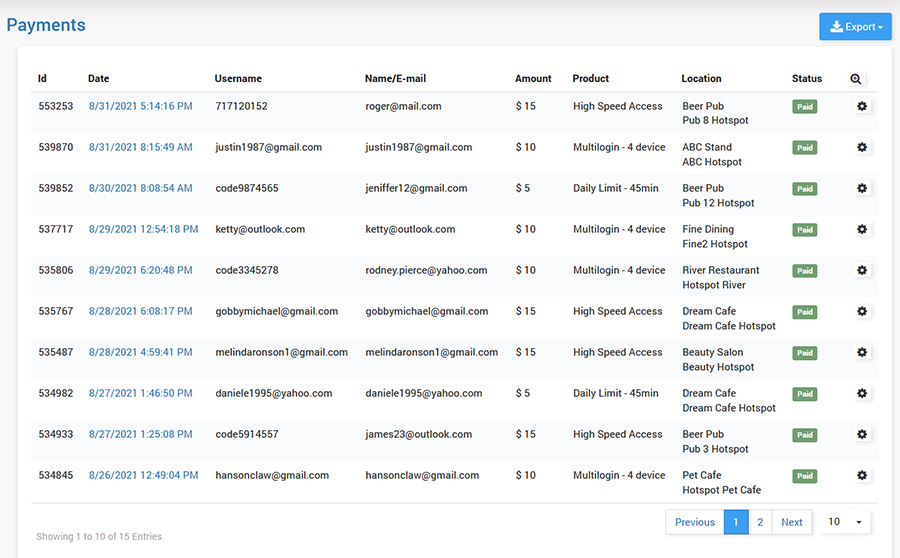The Resellers feature helps you increase your profits by recruiting sales partners for your Internet service. Every reseller becomes a sales point and provides WiFi tickets to nearby customers.
Your resellers may create and sell tickets using the WiFi Tickets App for their Android phone or using the Android Device with a printer. Tickets are assigned to your reseller and every sale is recorded in the system. They are credited for the reseller percent which you can customize for each Reseller. Whenever the customer logs in with a ticket for the first time, the sale is recorded.
Resellers can sell tickets with different Internet plans and access tiers, may create one-by-one tickets or in batches. They are able to see sales statistics and their earnings and each sale individually in the report section.
The main portal admin will be able to monitor resellers activity from the Payments/Resellers page and take a look at ticket sales, reseller revenue, and total revenue.
To create a Reseller account go to the Admins / New Admin.
As Admin type select Reseller and fill in other required details.
QR Code will be used for connecting with the WiFi Tickets App.
When you log in with your Reseller account, from the Reseller Portal Home page you can check the number of Total Users, Tickets Sold for the current month and Revenue for last 2 months.
Users section contains following panels:
All Users panel gives you a preview of all user accounts.
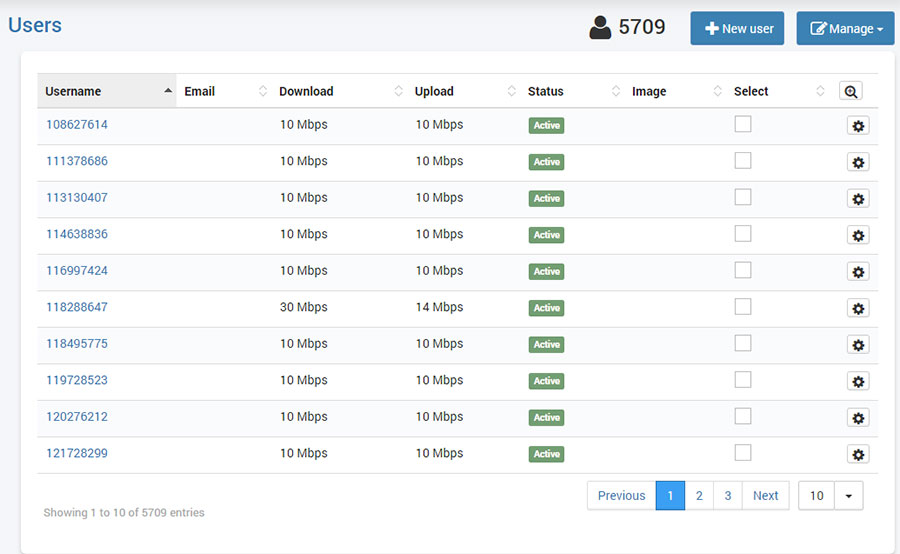
The New User panel is used for the creation of the user account.
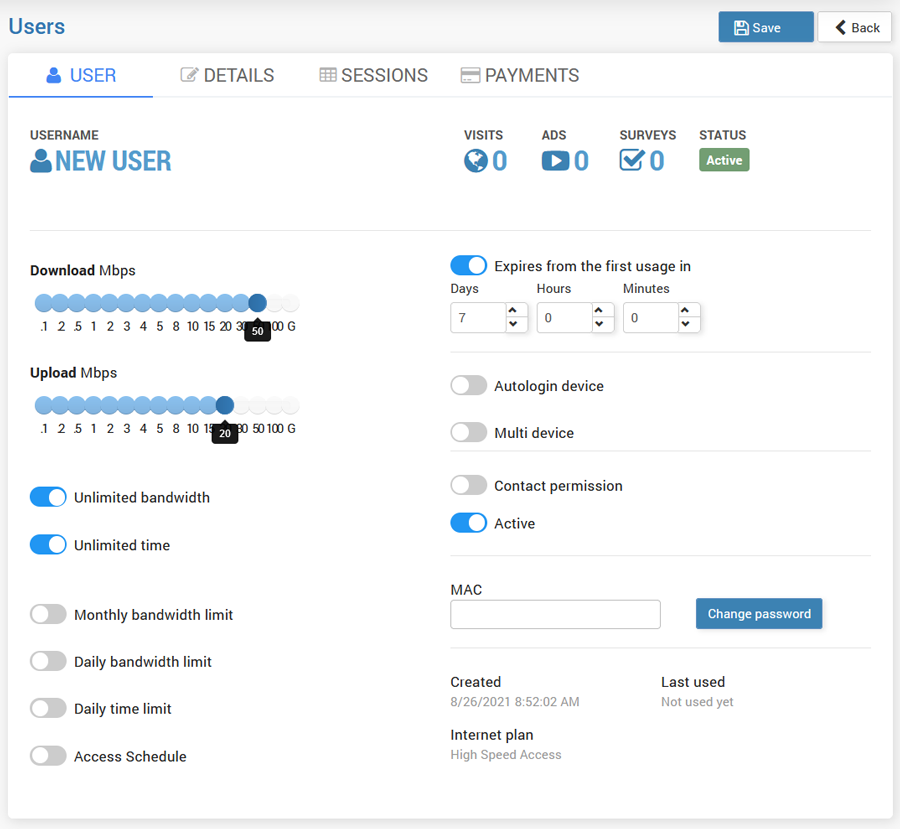
Create panel gives you the ability to create a Username/Password and Login Code (Voucher).
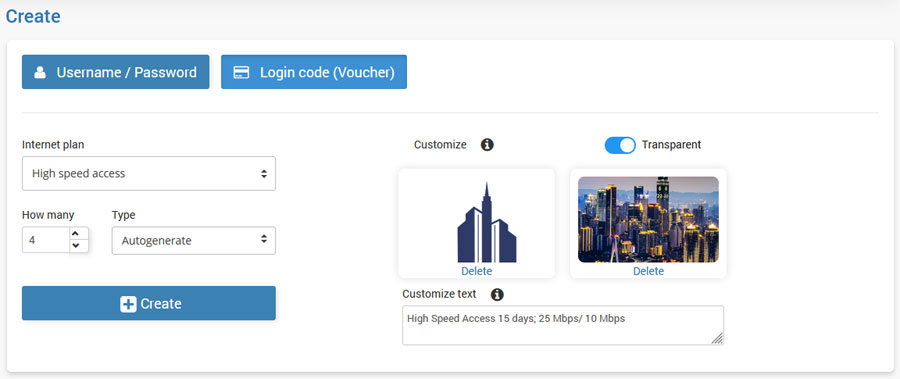
The Batch panel gives you the ability to create and delete user accounts either individually or in batches.
The Payments section includes all relevant information:
Date & Time when payment is done, Username, Name/Email, Amount, Product, Location, and Status.