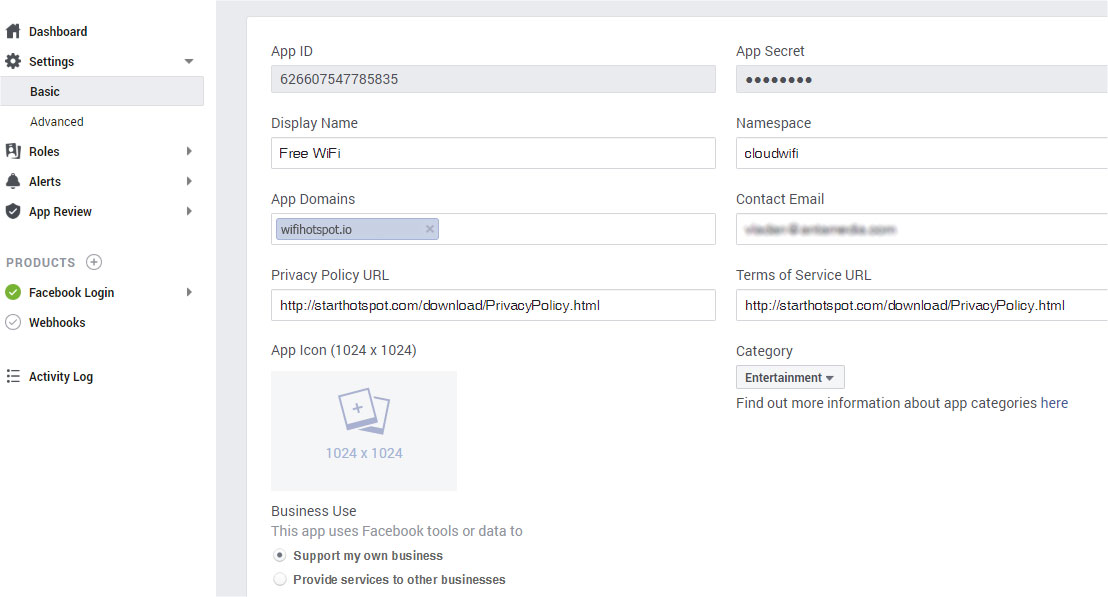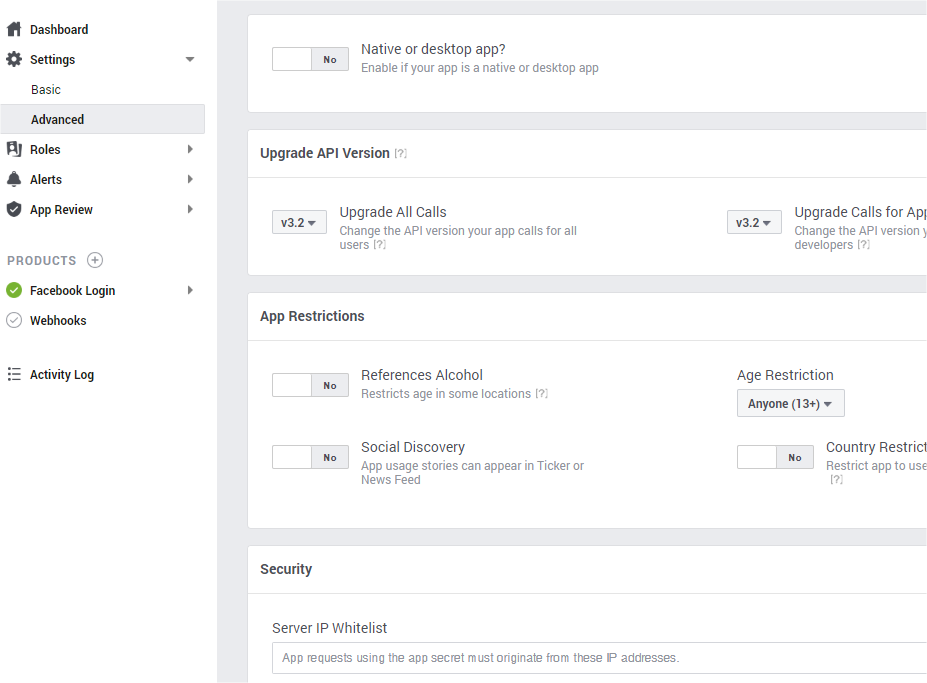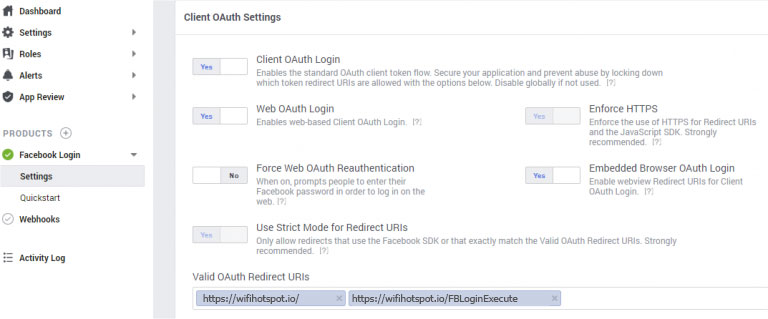Login on your FB account and go to the Facebook for developers section.
Press on + Add a New App.
Set Display Name, confirm Contact e-mail address and click Create App ID.
Go to the Settings panel.
From Basic configure required fields.
Configure Display Name (this will be visible on the client browser later) and Namespace.
In App Domains field add
wifihotspot.io
Contact E-mail field will already have your address.
In Privacy Policy URL field set https://starthotspot.com/download/PrivacyPolicy.html
In Category menu select Business and Pages.
Press Save Changes button.
After that press Add Platform and choose Website.
In Website Site URL field enter https://wifihotspot.io/
Switch to Settings – Advanced, make sure Server IP Whitelist is empty.
Upgrade API Version: V3.2 (at the moment of updating this manual)
Allow Cross Domain Share Redirects: Yes
Leave other fields to No.
Press Save Changes button.
Go to Facebook Login panel and in Settings in Valid OAuth redirect URLs type
https://wifihotspot.io/ and https://wifihotspot.io/FBLoginExecute
Client OAuth Login: Yes
Web OAuth Login: Yes
Embedded Browser OAuth Login: Yes
Force Web OAuth Reauthentication: No
Press Save Changes.
Go to App Review section and set your application to be live and available to the public.
At Dashboard section is available App ID which you will enter in the Social Network Configure tab.
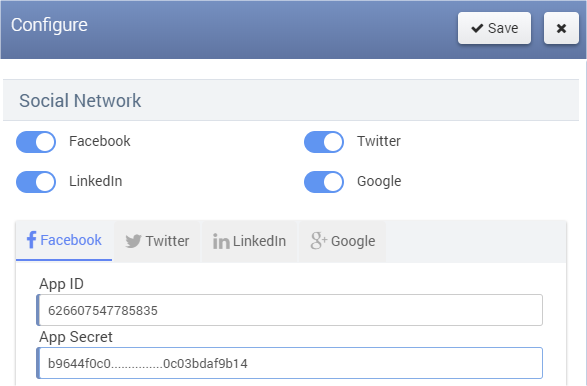 Please note, information listed here may change without notice.
Please note, information listed here may change without notice.
In that case, please contact Facebook support directly.